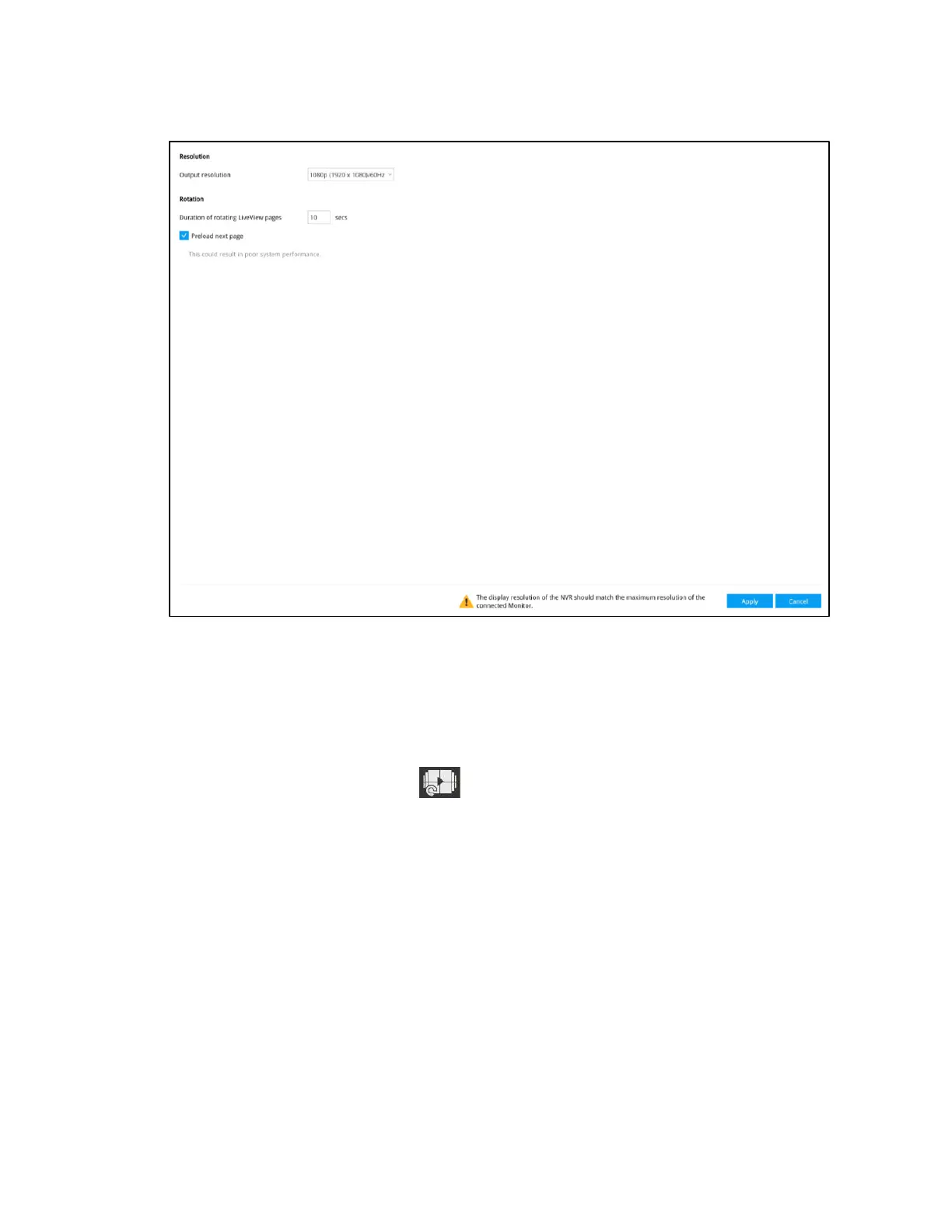30 Series Network Video Recorder User Guide
54
Figure 6-35 Display
On this page, you can configure the system to consecutively display (rotate) cameras' view
cells on the Liveview window. For example, if you have 8 cameras in 2 2x2 layouts, the rotation
can let you see the live views of all cameras by every few seconds.
After checking Preload next page, the next page will be preloaded with smooth rotation and
the loading status will be invisible in live view.
You can check the video for your reference.
To enable the rotate function, click on the layout panel.