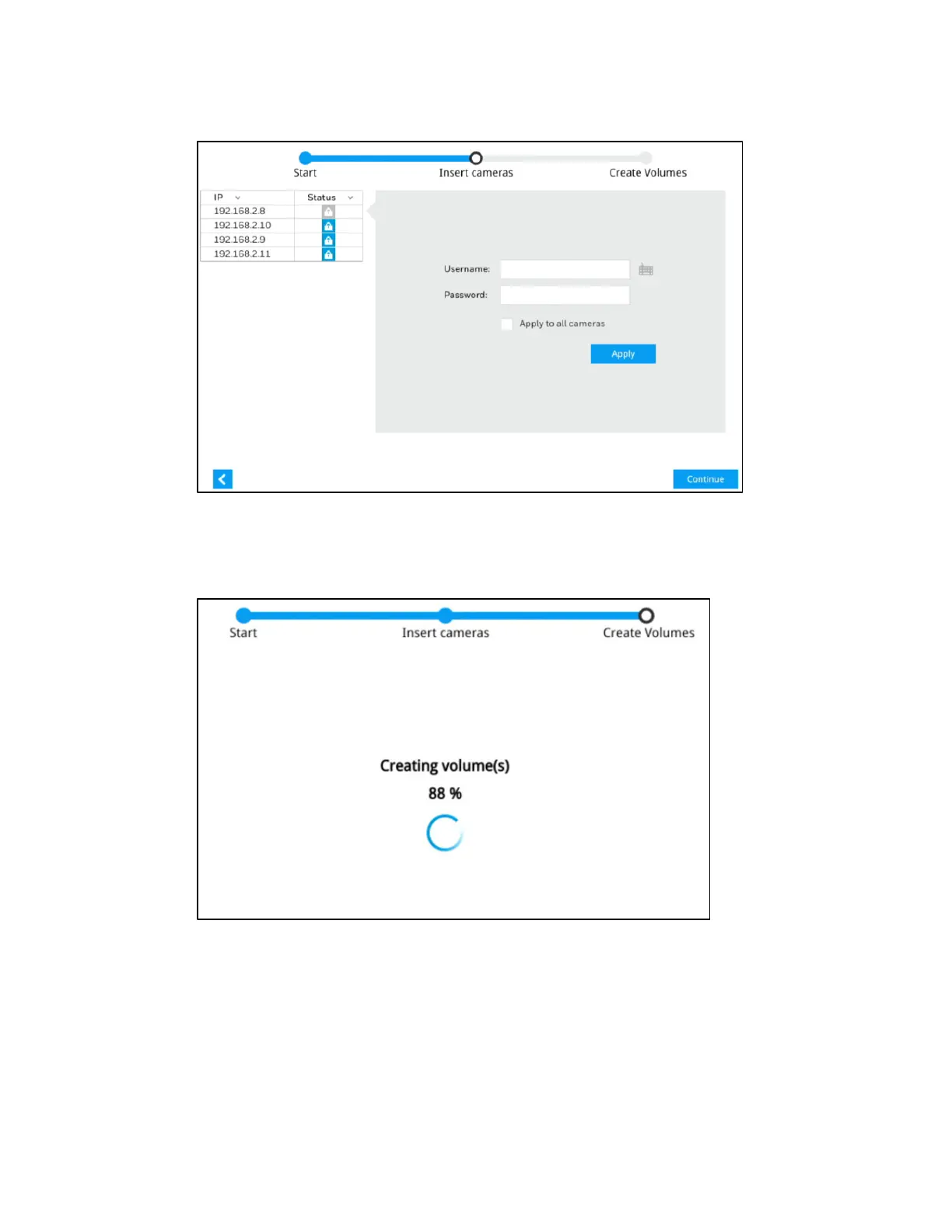30 Series Network Video Recorder User Guide
12
Figure 2-8 Device Initialization-Insert Cameras
Enter the username and password of the camera.
5. Click Continue and the following window is displayed:
Figure 2-9 Device Initialization-Creating Disks
When the initialization is completed, the live view screen is displayed:
