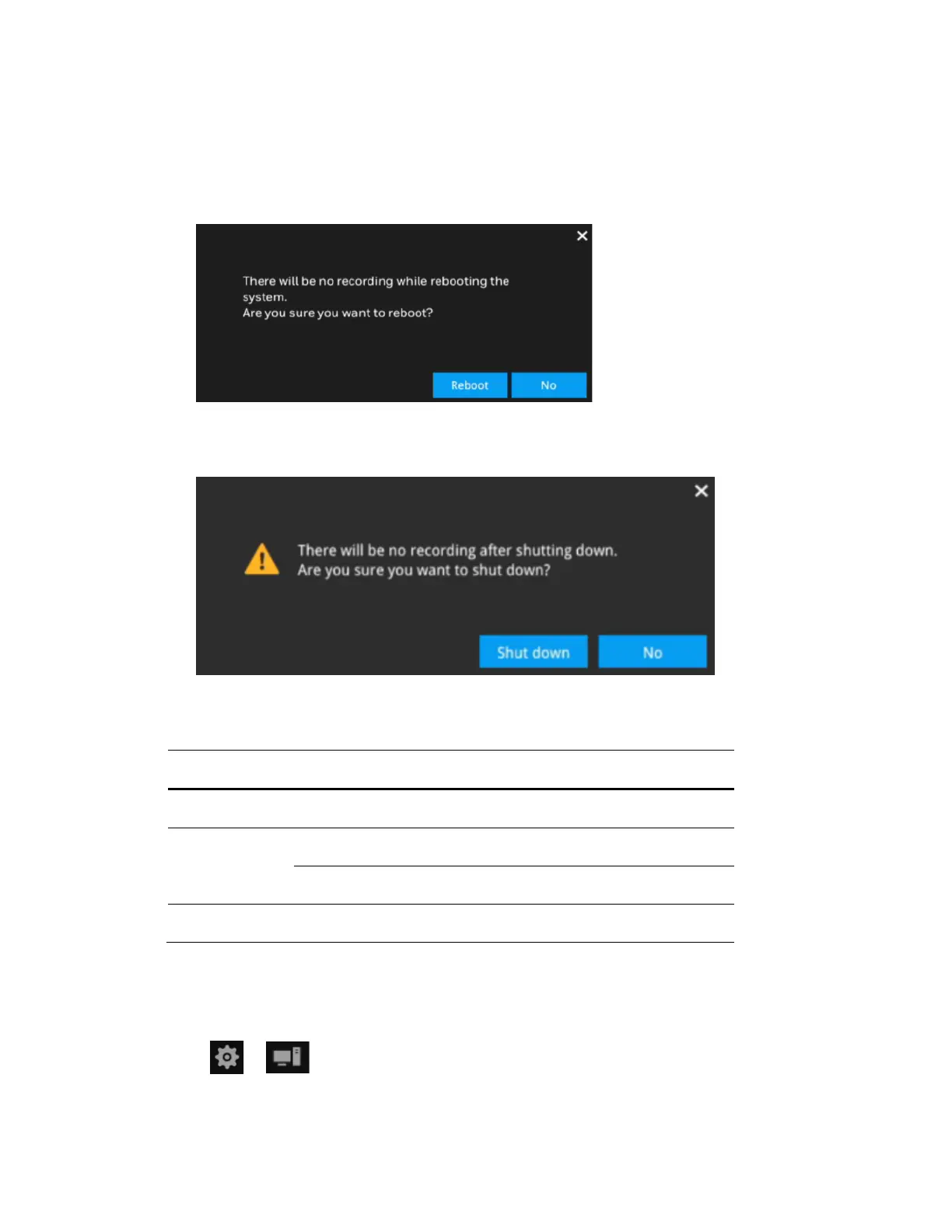Settings
53
click Open. The Restore process will take several minutes to complete, and system
operation will be interrupted during the process.
• Reboot – Click the button to reboot NVR.
Figure 6-33 Reboot
• Shutdown – Click the button to shutdown NVR.
Figure 6-34 Shutdown
Refer to the following table for detailed information on compatible USBs.
Table 6-3 Compatible USB Table
Brand Specification
Transcend TS8GJF370 8GB, USB2.0, Pen Drive, Classic, White
SanDisk
SDCZ73-032G-G46, SanDisk Ultra Flair USB 3.0 32GB
SDCZ600-032G-G35, SanDisk Cruzer Glide 3.0 32GB
Sony USM16GL, microvault USB2.0 16GB
Setting-System-Display
Go to Display.
