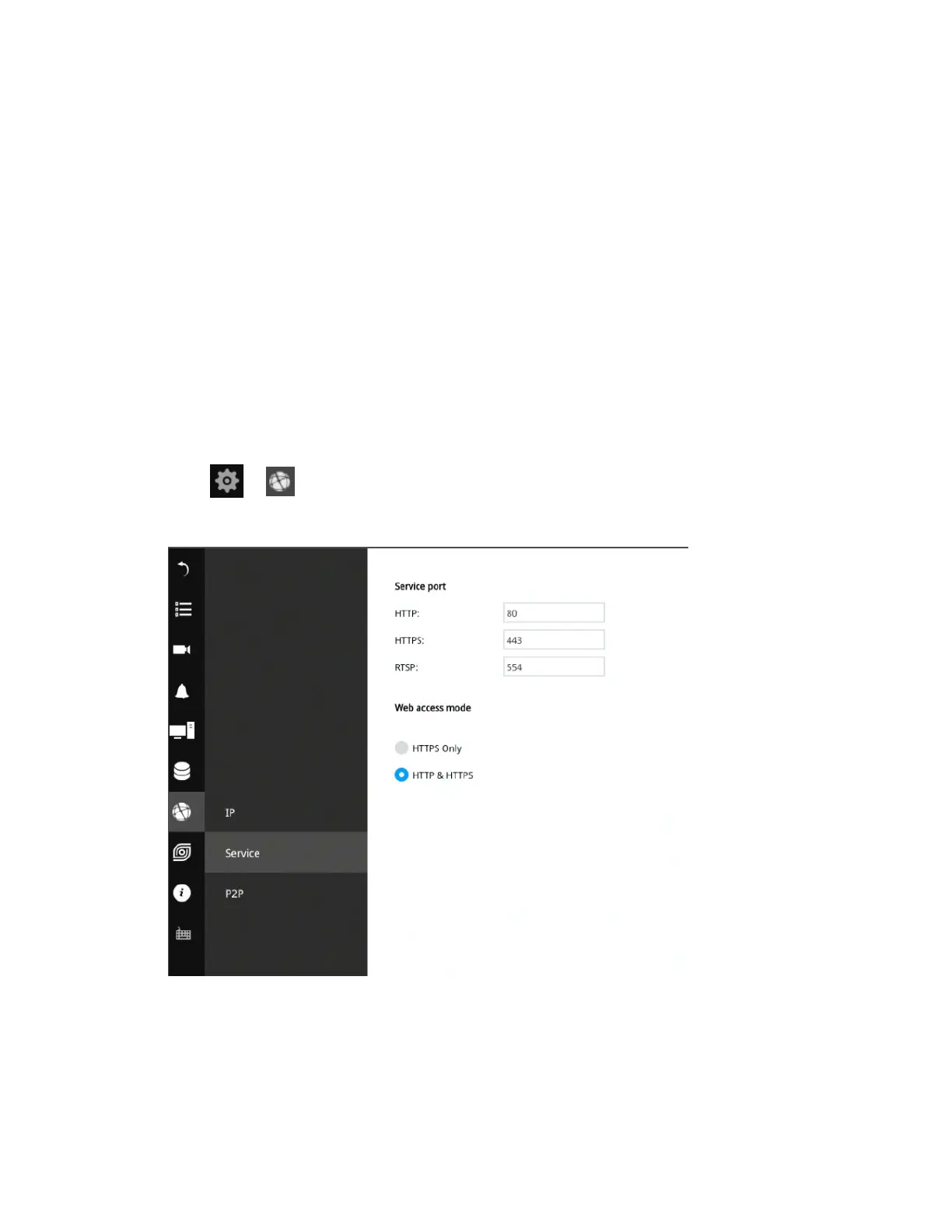30 Series Network Video Recorder User Guide
64
Manual setup: Select this option to manually assign a static IP address to the NVR. Enter the
Static IP, Subnet mask, Default router, and Primary DNS provided by your ISP.
Mac: This is the Mac address.
Subnet mask: This is used to determine if the destination is in the same subnet. The default
value is “255.255.255.0”.
Gateway: This is the default router used to forward frames to destinations in a different
subnet. Invalid router setting will fail the transmission to destinations in different subnet.
DNS Server 1: The primary domain name server that translates hostnames into IP addresses.
DNS Server 2: Secondary domain name server that backups the Primary DNS.
POE DHCP: This is the POE network segment.
When finished with the network settings, click Apply.
Settings-Network-Service
Go to Service.
Figure 6-52 Service
By default, the NVR service and video streaming are accessed via HTTP port 80 and RTSP port
554. You can designate a different port number if the need arises. Usually it is not necessary
to change these ports. HTTPS encrypted connection is enabled by default.
