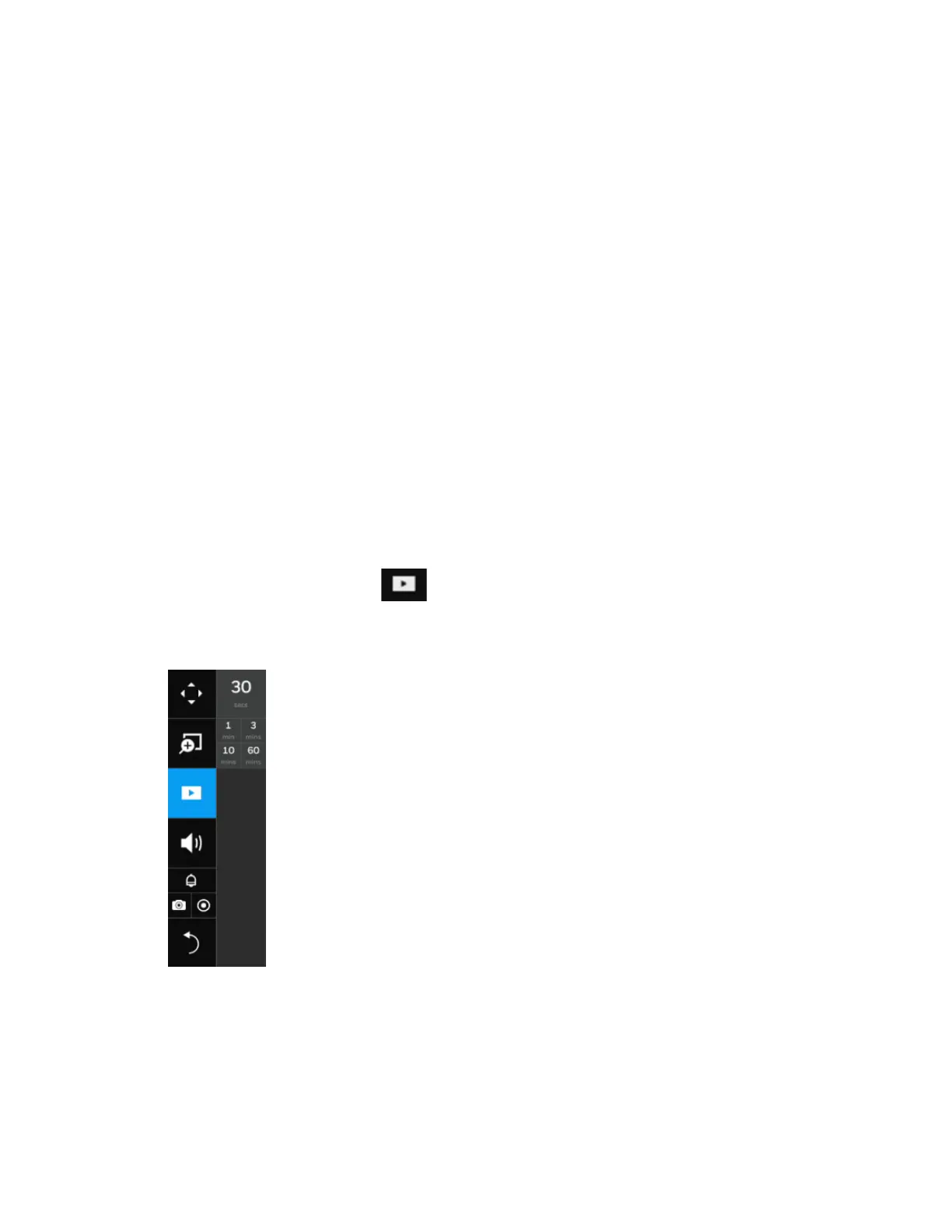30 Series Network Video Recorder User Guide
22
5 Playing Back and Search
Videos
This chapter contains the following sections:
• Playing Recording Clips on page 22.
• Searching Videos on page 23.
• Timeline Bar on page 25.
• Backing Up Video on page 27.
Playing Recording Clips
The Play Recording Clips function provides a shortcut to the latest recordings on the system.
You can select 30 secs, 1 min, 3 mins, 10 mins, and 60 mins for an immediate playback.
1. Select a camera and click on the camera toolbar and select a period you want to
playback for.
Figure 5-1 Camera Toolbar-Playing Recording Clips
2. A confirm window is displayed: (If left unattended for a period, system will automatically
log out)
