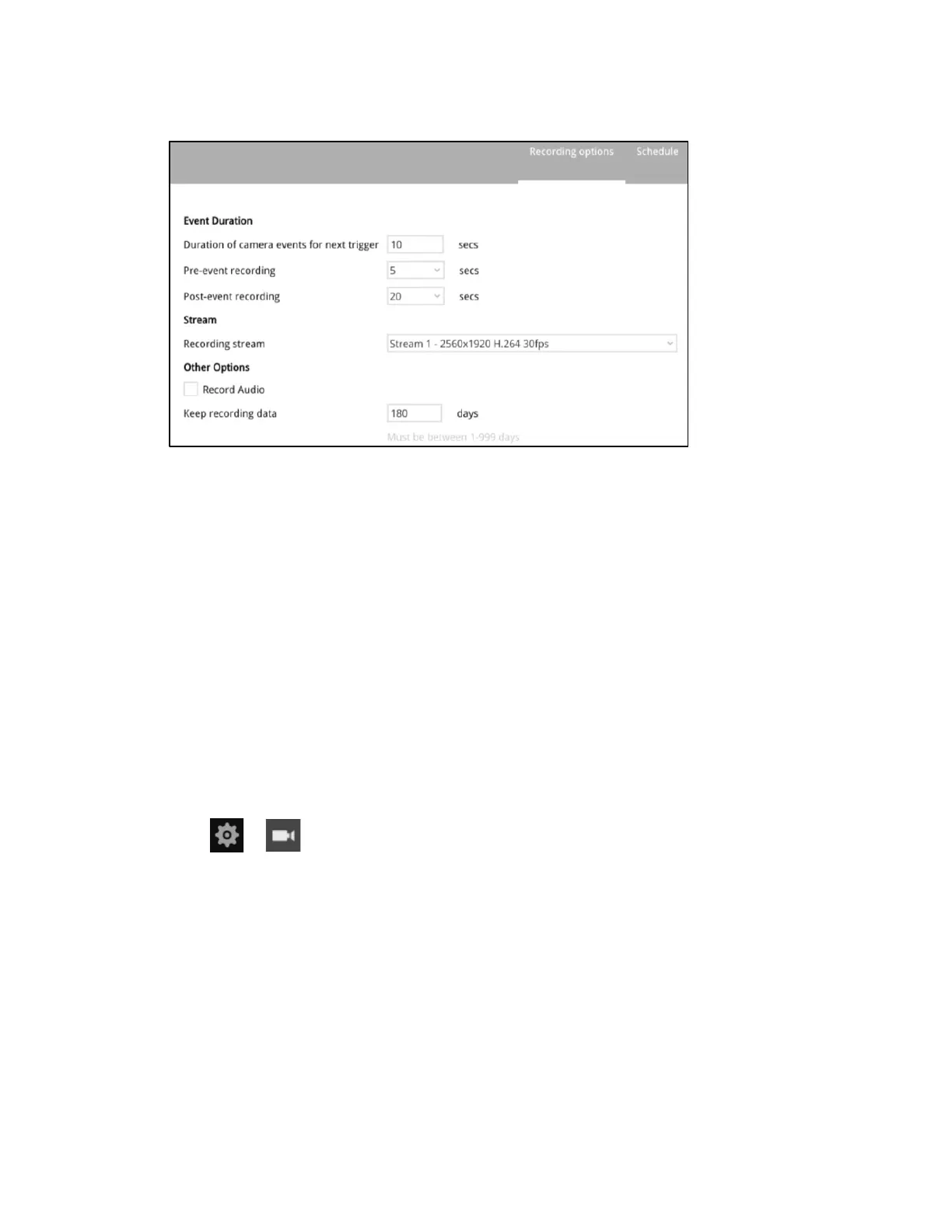Settings
39
Figure 6-13 Recording Options
On the Recording options page, you can configure the following:
Event Duration: Configure the duration of camera events, for the concern that camera can be
too frequently triggered.
Pre-event recording/ Post-event recording: Enter the Pre-and Post-event recording time.
The triggering events can be DI, DO, Motion detection, PIR, or Tampering detection. A
recording length of 10 seconds of pre-event and up to 300 seconds of post-event can be
configured.
Stream: The default recording stream is Stream 1, and the system automatically adjusts the
frame rate, resolution, etc. for optimum performance. However, you can still change the
streaming characteristics. Note that you cannot assign the recording task to another video
stream.
Other Options: Enable or disable audio recording. Note that audio transmission through
HDMI cable is currently not available. Change the life expectancy of the recording data.
Schedule
Go to Schedule Schedule.