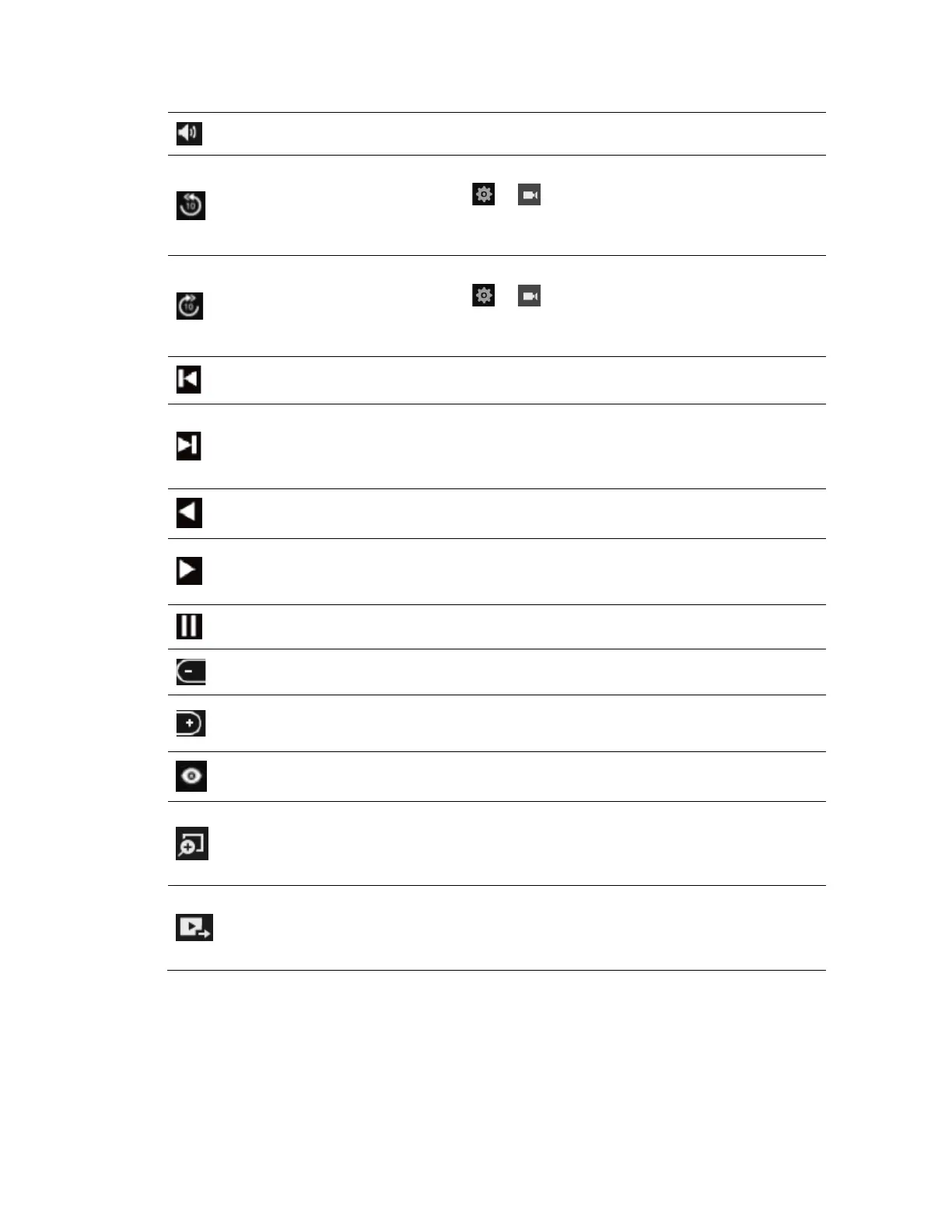30 Series Network Video Recorder User Guide
26
Audio volume tuner
Play back from 10 seconds ago. (Suggest disabling the Dynamic Intra
Frame period (DIF) setting ( Media Video) when perform this
function as the time interval may not be 10 seconds while Dynamic Intra
Frame period (DIF) is enabled.)
Play back from 10 seconds after. (Suggest disabling the Dynamic Intra
Frame period (DIF) setting ( Media Video) when perform this
function as the time interval may not be 10 seconds while Dynamic Intra
Frame period (DIF) is enabled.)
Previous frame (I-frame only)
Next frame (I-frame only)
After you paused a playback, use this button to browse video frame by
frame.
Play backwards
Play
This button is available after you paused a playback.
Pause
Each click on it speeds down by 1/2. The slowest speed is 1/16.
Each click on it speeds up by 2x. The fastest speed is 16 times. The current
playback status is indicated on the screen.
Fisheye display mode
Digital zoom
This applies when a camera is displaying the full of its field of view. You can
use the Digital zoom function to zoom in on the field of view.
Export clips
Use this function to select a span of time you want to export to other
medias.
