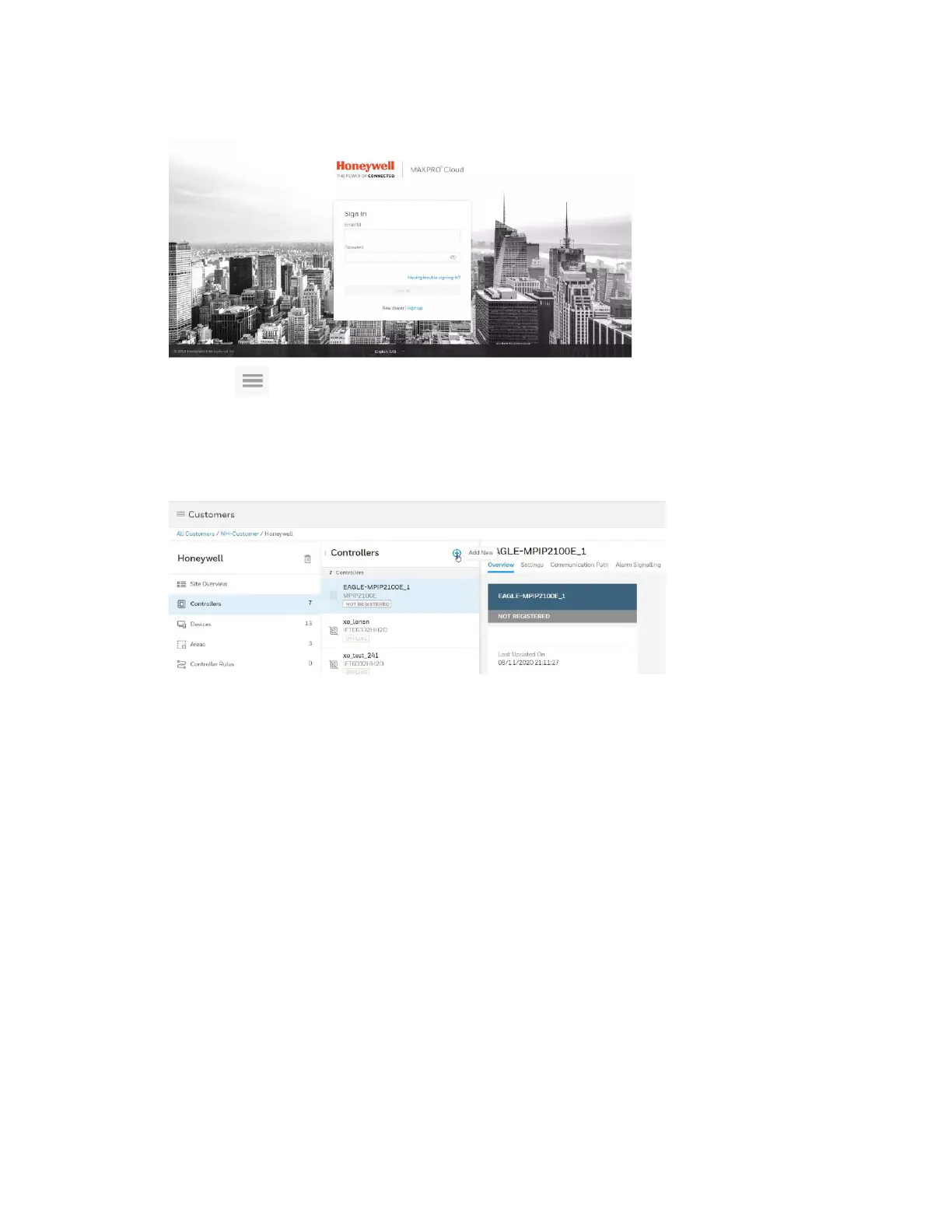30 Series Network Video Recorder User Guide
66
Figure 6-54 MAXPRO Cloud Sign in Page
4. Click and select Customers.
5. Select a customer and the site.
6. Click Controllers and click Add New.
Figure 6-55 Add New Controllers
7. To add the 30 Series NVR, select Video Recorder as the Controller Type.
8. Enter the MAC ID of the 30 Series NVR.
9. Enter the Controller Name.
10. Select the TimeZone. This Time Zone will be pushed to the NVR.
