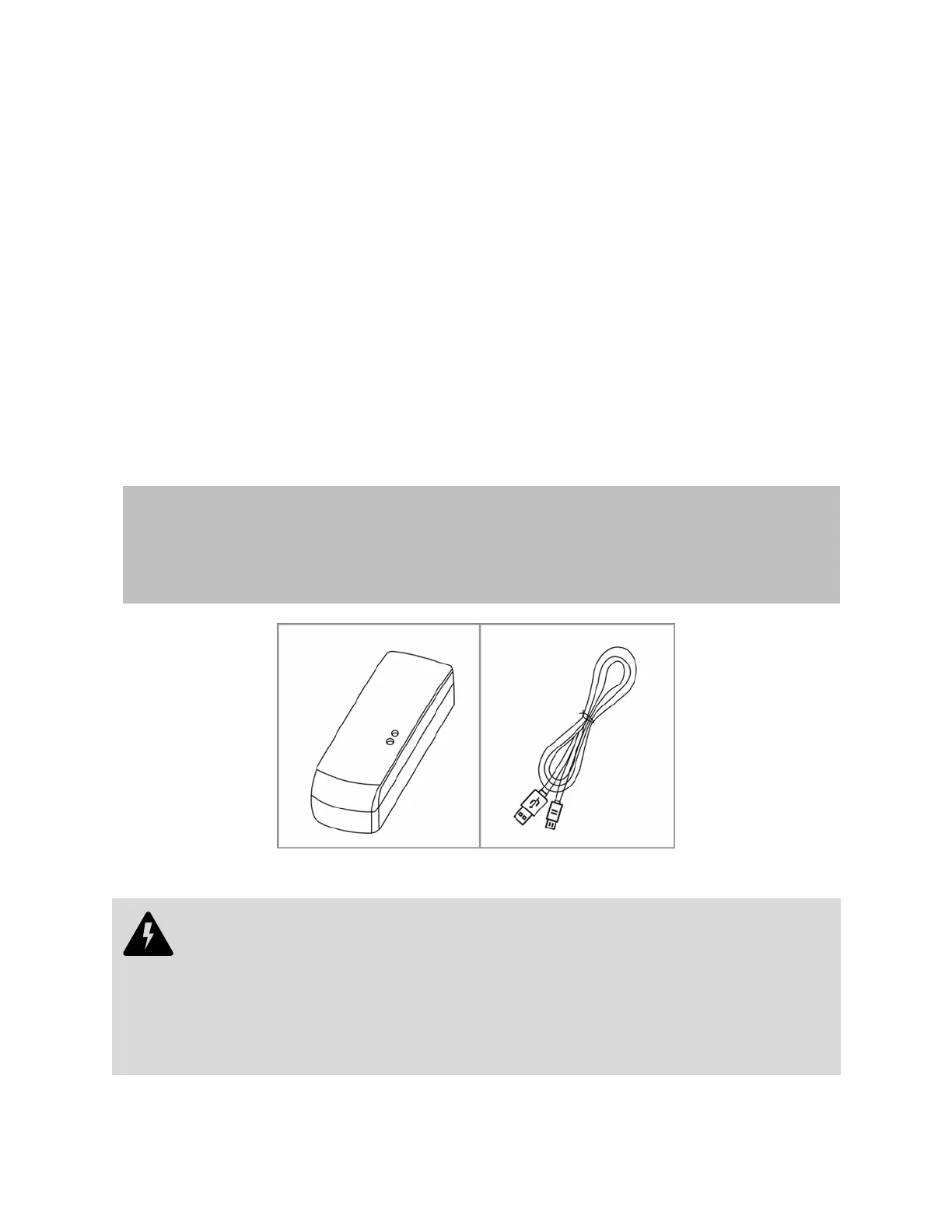Installation
Required Installation Hardware
•
Four 6-32 x 1.5 Philips Pan head screws (provided with e7w package) if attaching
to a 4x4 electrical junction box
•
Four AA alkaline batteries (provided with e7w)
•
e7w Smart Wall Mounting Plate (provided with e7w package)
•
Three 4-24
1/2
Phillips screws Phillips captive screws (provided with e7w package)
•
Phillips Screwdriver
•
Wire cutters/strippers
•
USB cable or UART (required for firmware upgrade)
Required Commissioning Tools
This tool is used in conjunction with Honeywell's EngINN commissioning software, when ad-
vanced commissioning of the e7w is required by a trained and certified INNCOM technician.
Contact Honeywell technical support for more information.
NOTE
One PC-503 USB Commissioning Tool* and USB cable* per property or project is shipped to
the site.
DO NOT THROW AWAY OR LOSE THESE UNITS*.
CAUTION
• Read instructions carefully. Failure to follow them could damage the product or
create a hazard.
• Check the ratings given in the instructions and on the product to ensure that the
product is suitable for your application.
• Installer must be a trained, experienced service technician.
