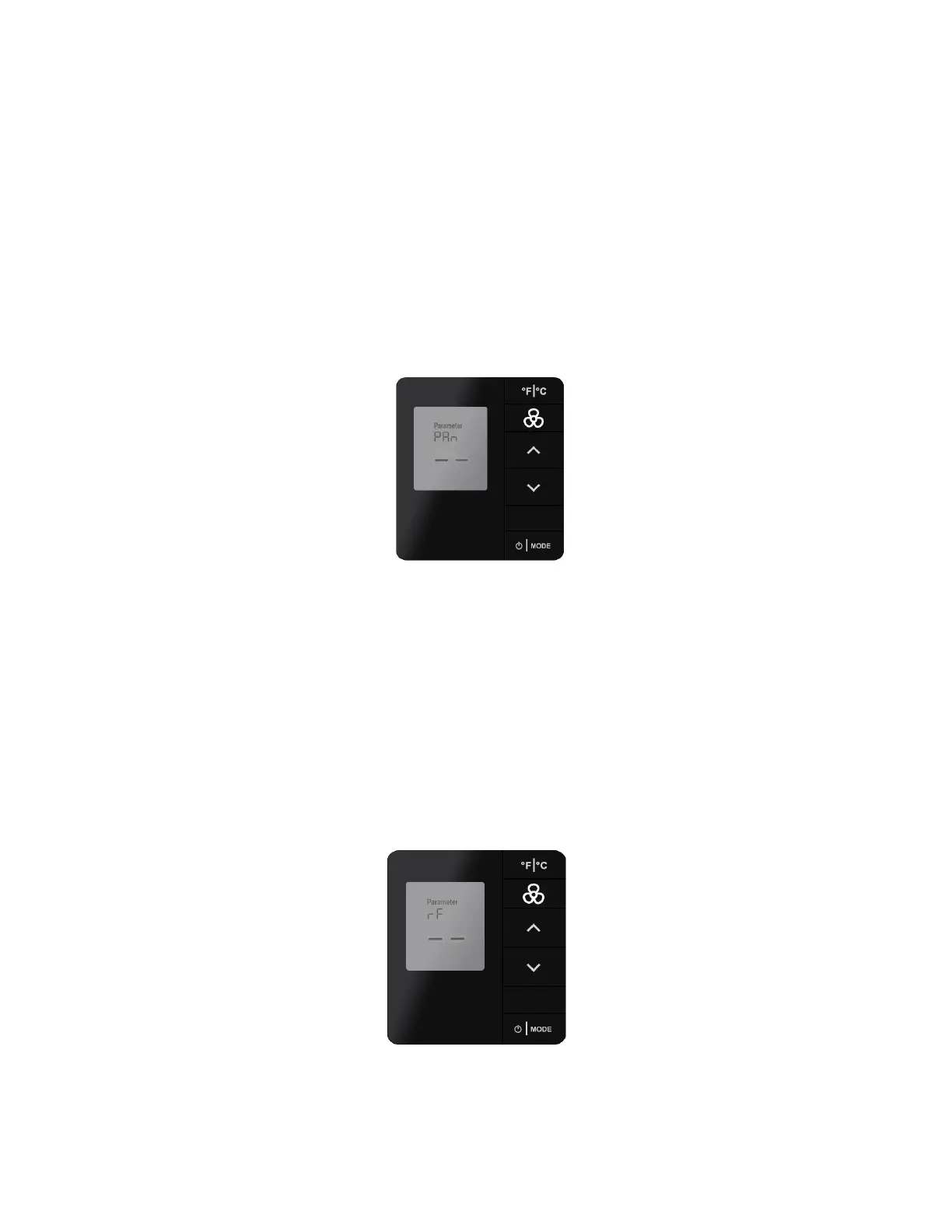5. Press MODE button to store the new Room ID number scrolling across the display. The unit
beeps to confirm the value is stored in memory. Once the scrolling is completed, the screen
displays rld.
Or
Press FAN button to toggle between three modes to verify the Room ID.
6. Press UP arrow button to display PAn mode or press FC to return the Initialization
Mode.
Setup PAn ID
Figure 9: Setup PAn ID
1. After PAn is displayed, press MODE (0 default PAn value displayed).
2. Use UP/DOWN arrow to change the value (ranging from 0 to 255).
3. Press FAN, the unit beeps to confirm the value stored in the memory, and the displays
back to PAn.
4. Press MODE to check the PAn value.
7. Press UP arrow button to display rF mode or press FC to return to the Initialization
Mode.
Setup RF Channel
Figure 10: Setup RF Channel
1. After rF is displayed, press MODE (26 default rF value displayed)