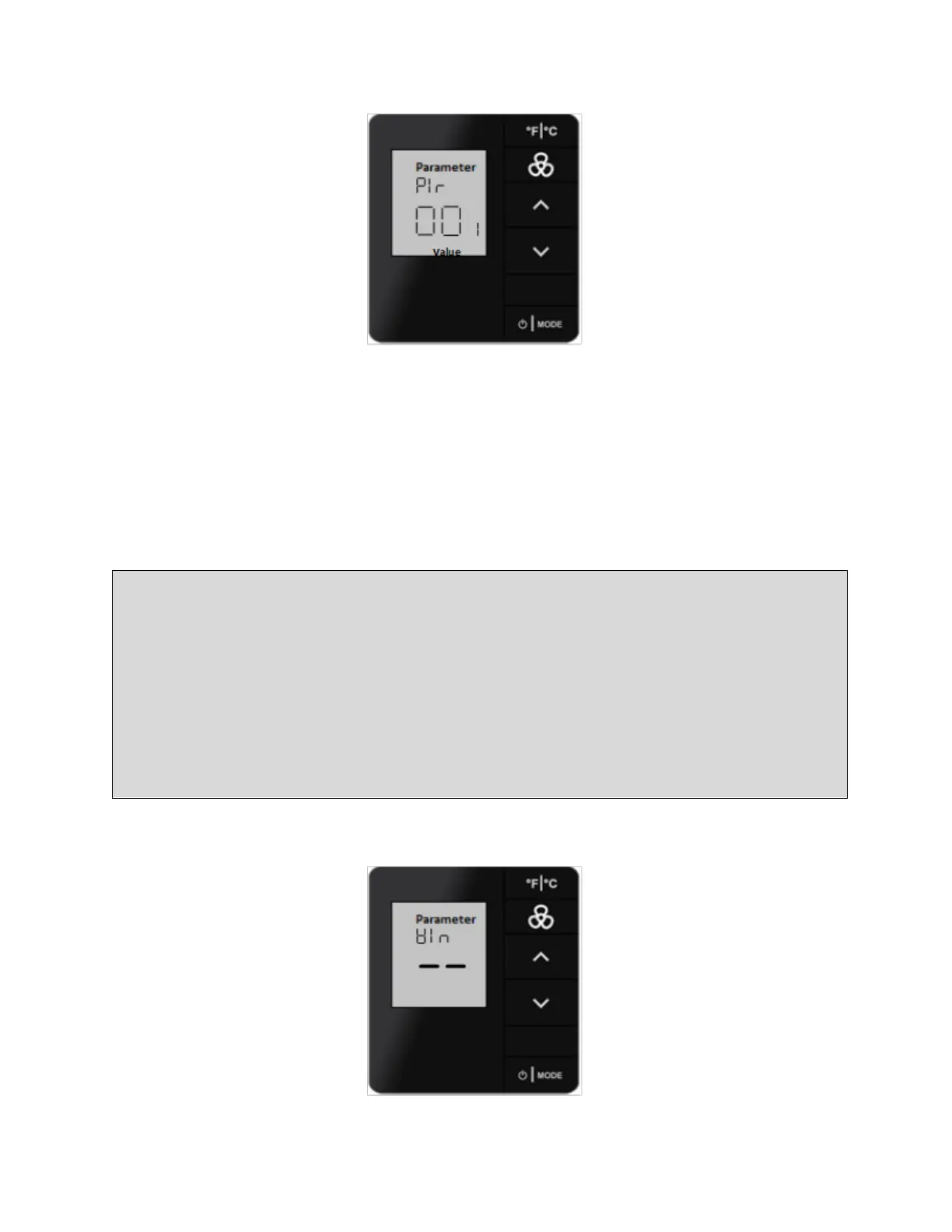INNCOM e7w THERMOSTAT USER GUIDE
5. The PIr motion test is active for one minute, then automatically timeout.
6. Press the FC button to return SERVICE MODE or press UP arrow button to display next
mode.
Or
Press the FC button twice to exit SERVICE MODE
WIN – Verifying Window Position (Win)
Use Win to verify the monitored window position in the guestroom is reporting correctly.
NOTE
To perform window test, Following two conditions must be satisfied for window test:
• A device in the room that is monitoring and reporting window position via a 0x0002A1 Win-
dow Open message
• A device in the room that has its “P5 Window Server” enabled that reports a 0x0002B01
“Window Server Reports window is Open” for the e7w window test to work.
The e7w watches for the0x0002B01 “Window Server Reports Window is Open” message for its win-
dow test.
1. Enter SERVICE MODE
2. Press UP/DOWN arrow buttons to select Win