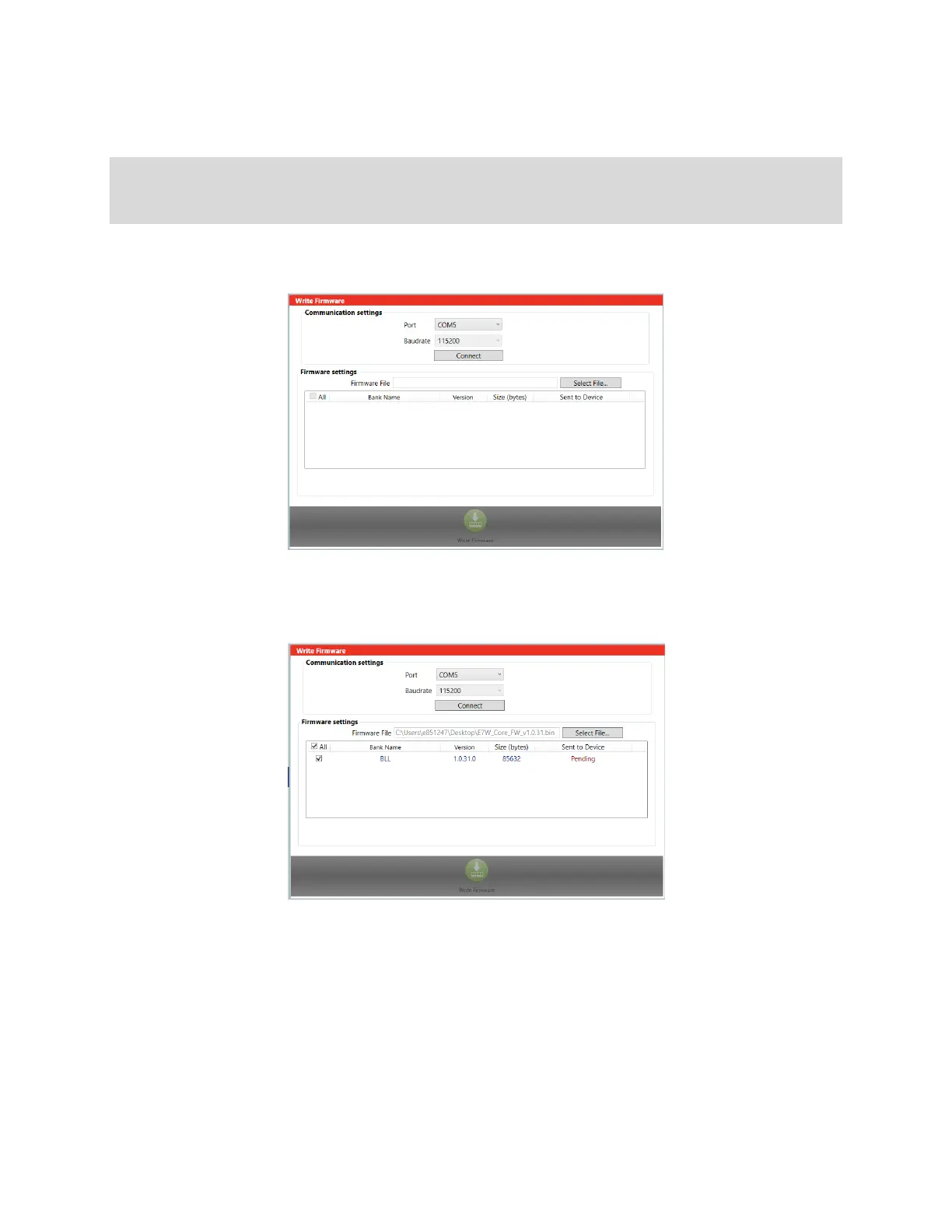Firmware Upgrade
NOTE: While updating the firmware, make sure the device and the PC is connected with the USB or
UART cable. Sometimes, the operator not able to decide, if the device is in firmware state or in the se-
curity bootloader state. Therefore, the device allowed to be in both state when updating the firmware.
Follow the steps below to upgrade e7w firmware:
1. Open EngINN tool and click Select File to load the new firmware file.
2. Click Connect button. EngINN tool opens the COM port with baud rate 115200.
EngINN sends Start OTW command to the device and get ready for ECDH negotiation pro-
cess.
3. The device receives the Start OTW command and start the ECDH negotiation process.
When the process finishes, EngINN shows the connection status. EngINN now has gotten
the AES key and can decide if the device is in firmware state or security bootloader state.