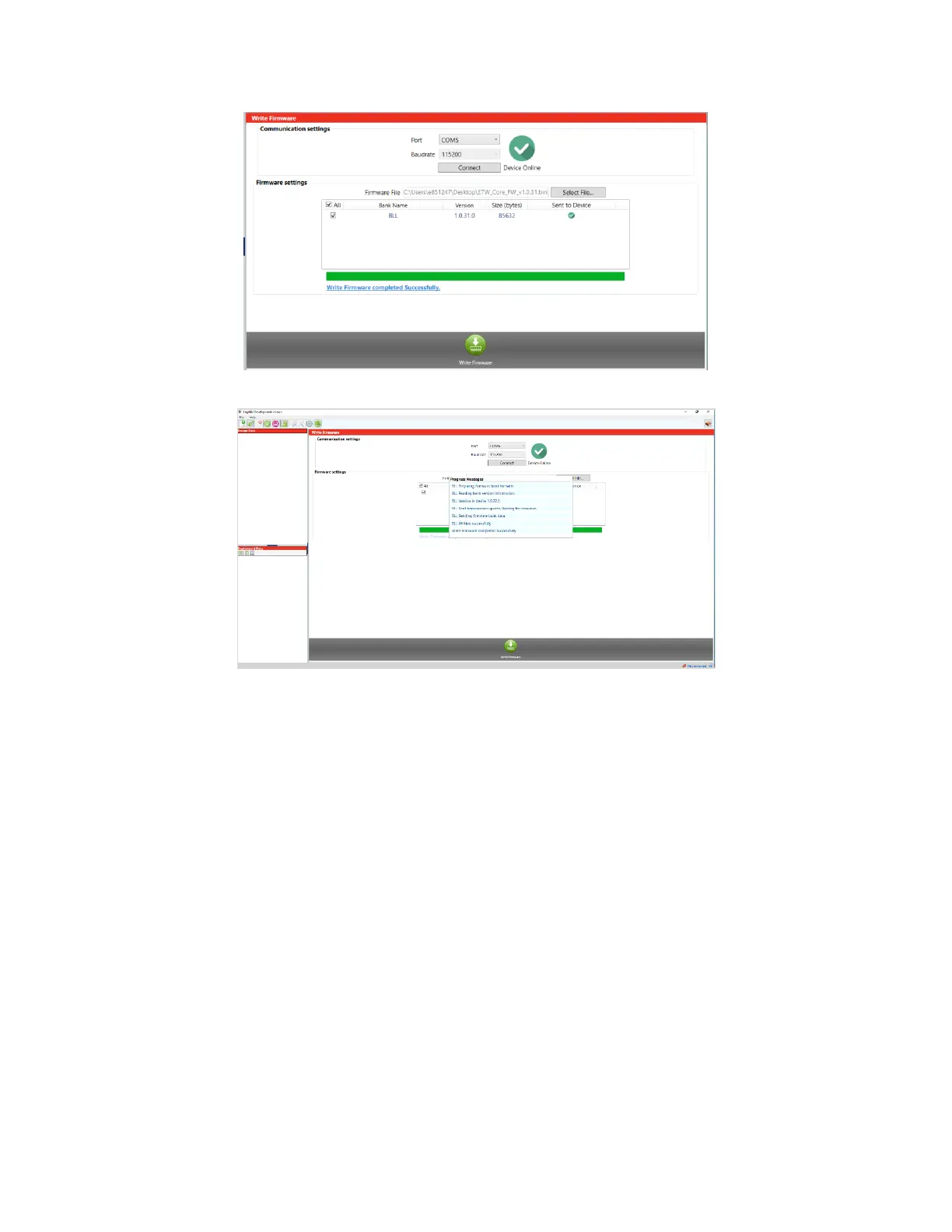4. Click Write Firmware. This action starts firmware upgrade.
This action completes upgrade.
After all of the selected firmware is updated. EngINN tool sends End OTW command to the
e7w to indicate, that the OTW process is finished. After receiving the End OTW command,
the e7w reply an acknowledgement to EngINN and restart. After the EngINN receives the
acknowledgement, it displays firmware update success.
