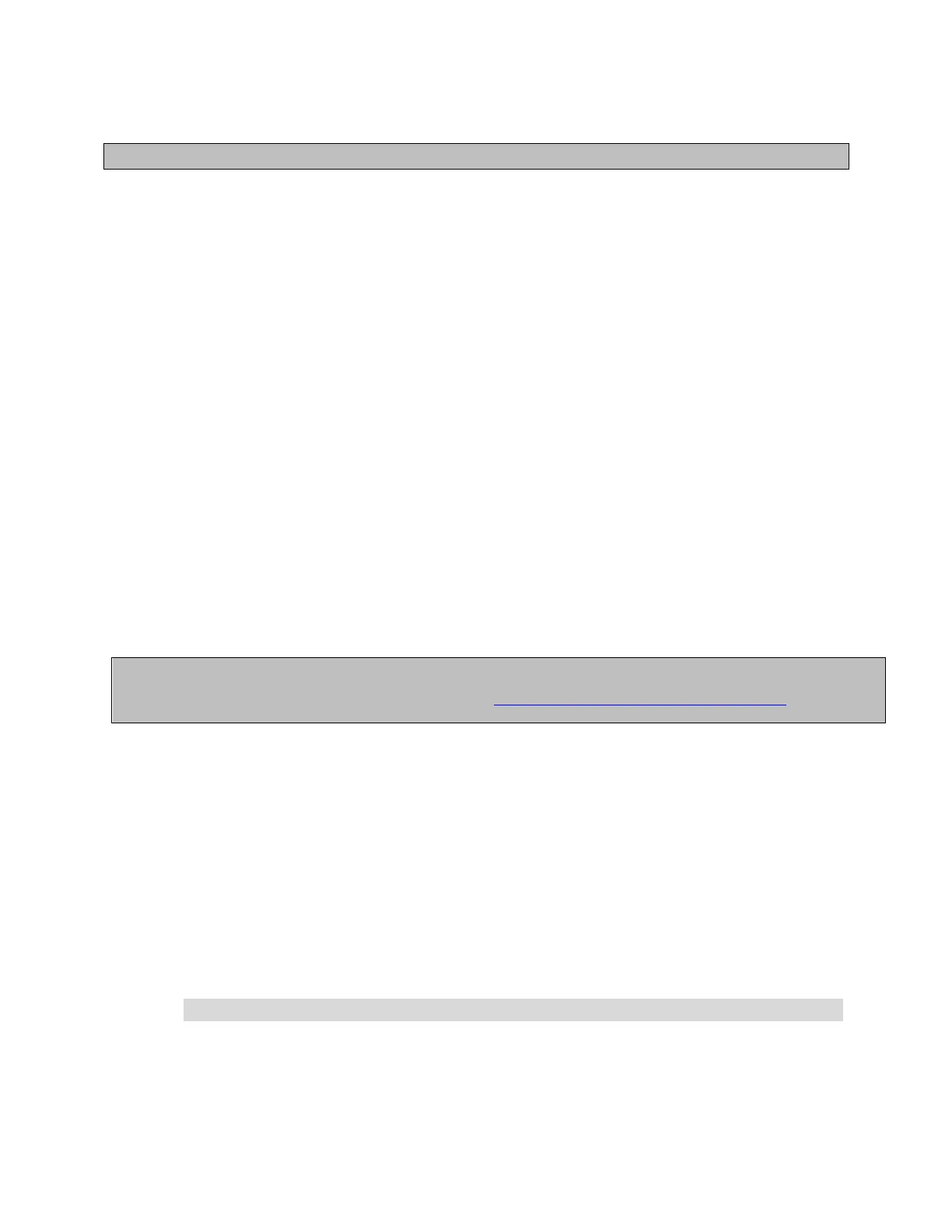7. Press FC button twice to exit SERVICE MODE.
NOTE: For more details, refer applicable commissioning document.
Binding S541.RF Door, Window or Balcony Switches
To communicate with any in-room RF devices like an S541.RF Door, Window or Balcony switches.
Follow the steps below to binding the S541.RF Door Switch reporting device using the e7w.
1. Enter SERVICE MODE on the e7w.
2. Press UP/DOWN arrow button to select Io.
3. Press MODE button. This action displays Io value.
Following are the Default I/O values:
i) 0 – Default I/O map value for Entry Door.
ii) 2 – Default I/O map value for Window or Balcony Door.
4. Press UP/DOWN arrow button to change Io value range from 0 to 255, set Io value to the
required I/O map number.
5. Press FAN button. This action displays “bnd” to initiate a Reverse Binding.
6. Press S1 switch on the S541.RF to start binding process.
On completing of binding, device LED flashes light and send a message to make e7w beep,
confirming that binding of e7w with S541.RF is successful.
7. Press FC button twice to exit SERVICE MODE.
NOTE: If an RF Lock (Saflok, Timelox, Salto) is installed in each room, the lock reports door position. The
e7w can be used to bind and test the RF Lock. Refer Binding and Testing RF Locks Using e7w
Verifying In-Room Installed Devices
User can verify the communication of all the non-battery powered devices installed in the room by
pinging the device from the e7w.
Follow the steps below to verify:
1. Enter SERVICE MODE on the e7w.
2. Press UP/DOWN arrow button to select PnG.
3. Press MODE button. This action displays PnG value.
4. Press UP/DOWN arrow button to select target device address (select the correct target that
need be pinged by e7w).
NOTE: Refer applicable document, to check the list of supported devices and their address.
5. Press FAN to start pinging the target device.