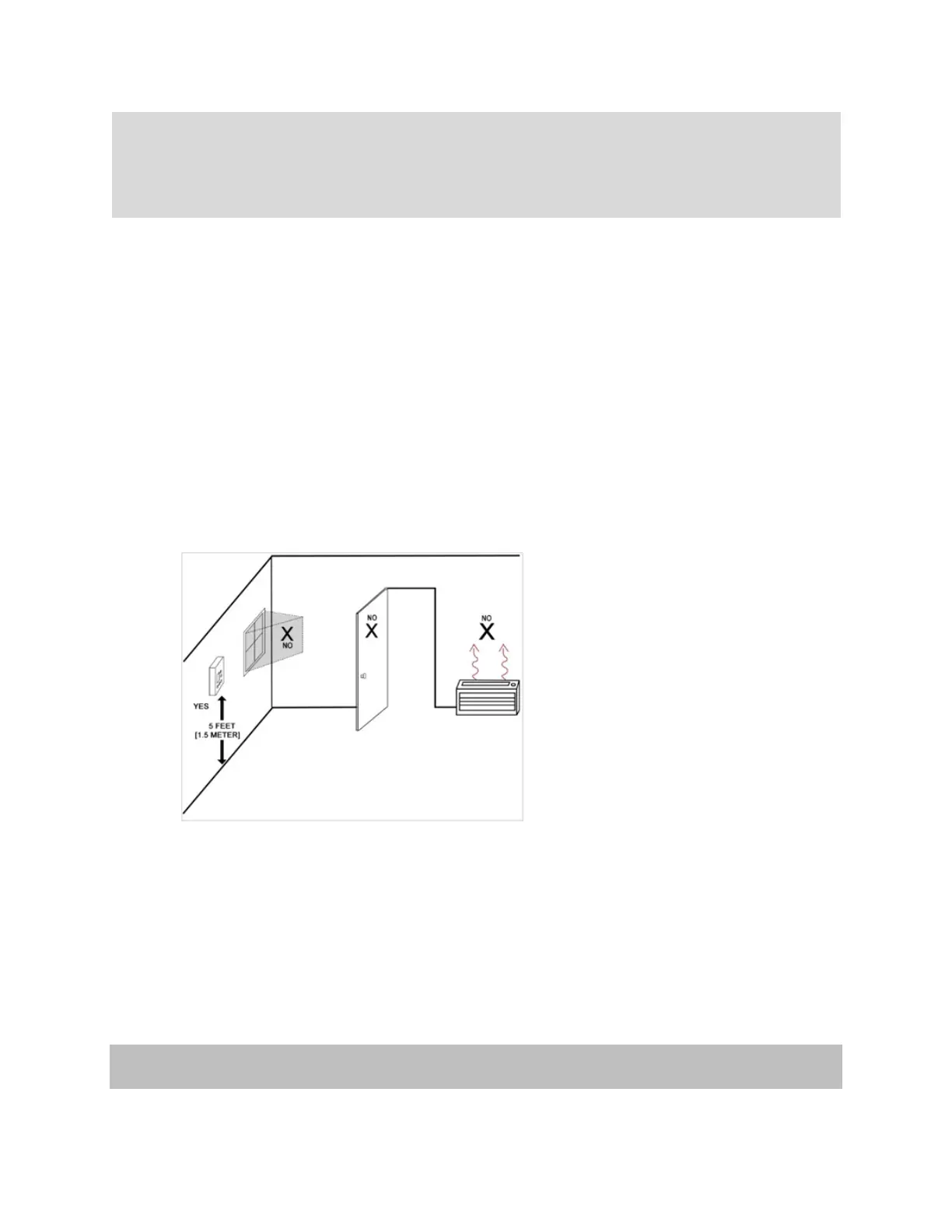• After installation is complete, check product operation as indicated in instruc-
tions.
• For variations of these systems, refer to the installation instructions of the con-
trolled equipment.
Mounting Location
Select a location 1.5m (5ft.) above the floor where air circulation is good at average tempera-
ture. Do not mount thermostat where it may be affected by:
• Drafts or dead spots behind doors or in corners.
• Hot or cold air from ducts.
• Radiant heat from sun or appliances.
• Concealed pipes or chimneys.
• Unheated (un-cooled) areas behind the thermostat.
• Near other RF sources/ transmitters to avoid interference.
• When the thermostat is equipped with PIR, consider view angle, range characteristics, and
mounting position for proper coverage.
Figure 5: Recommended mounting location
e7w Setup
The INNCOM e7w battery operated thermostat can be mounted on the following standard Junction
Box
• US single gang
• US double gang
• UK standard gang
Note: If mounted on a single-gang box, the right side (keypad side) of the e7w overlaps the wall area
to the right
The installation kit is provided with a Smart Wall Mounting Plate.