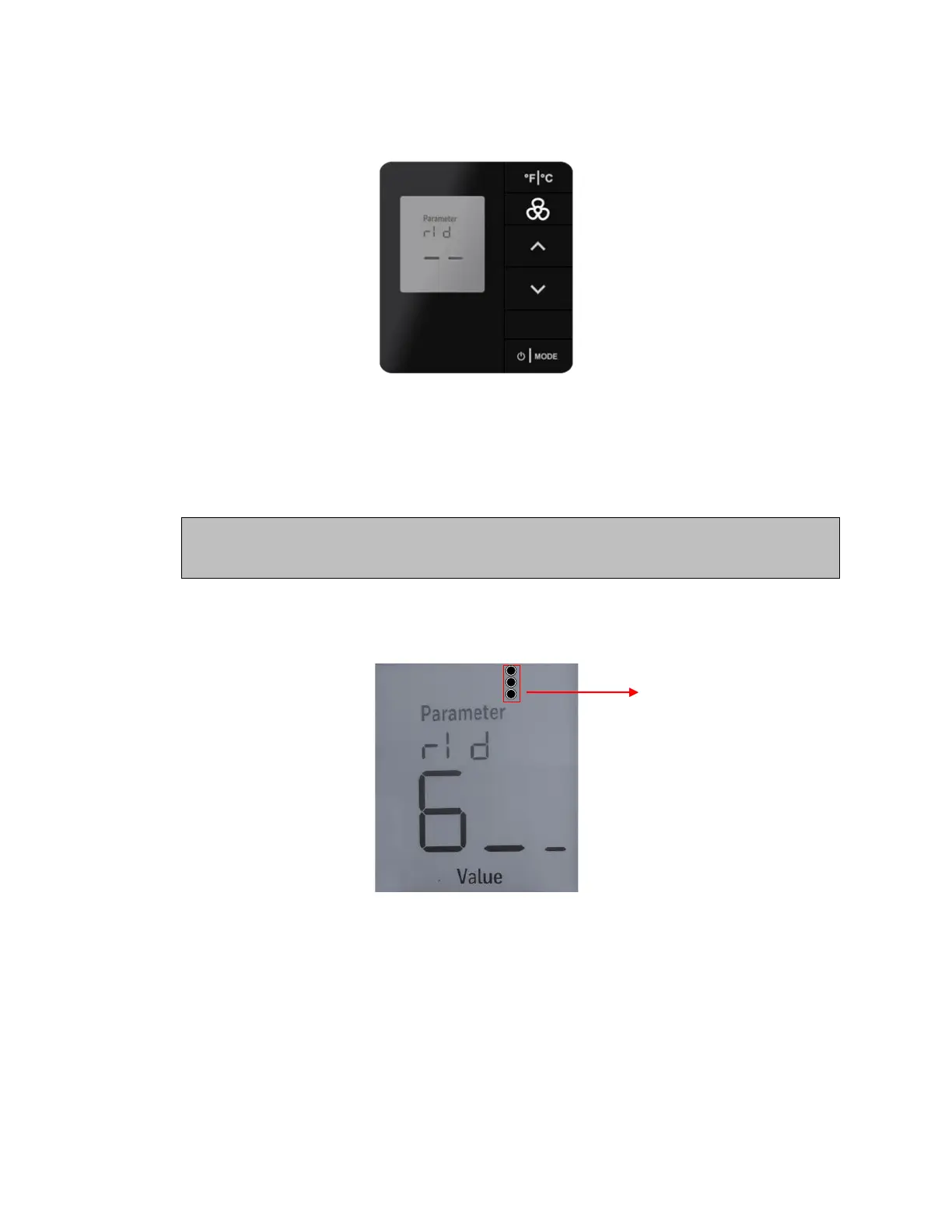INNCOM e7w THERMOSTAT USER GUIDE
RID – Setting e7w Room ID (rld)
1. Enter SERVICE MODE
2. Once rld and "—"is displayed, press the MODE button. The default 65535 Room ID will scroll
across the screen — one numerical setting at a time, from highest to lowest (extreme left to
right value). After the current value finishes scrolling, the 3 vertical Fan speed dots displays
indicating the high digit is displayed.
Note: The five-digit number is comprised of three fields — high value (HI), medium value
(MED), low value (LO) (HI | MED | LO)
3. Set the High value (HI) — Three fan dots indicate high value displayed with 06 as a default
value. Use UP/DOWN arrow button to change the value (range is 0-6) and press FAN to
continue.
4. Set the Medium value (MED) — Two fan dots indicate medium value displayed with 55 as a
default value. Use UP/DOWN arrow button to change the value (range is 0-99) and press
FAN to continue.