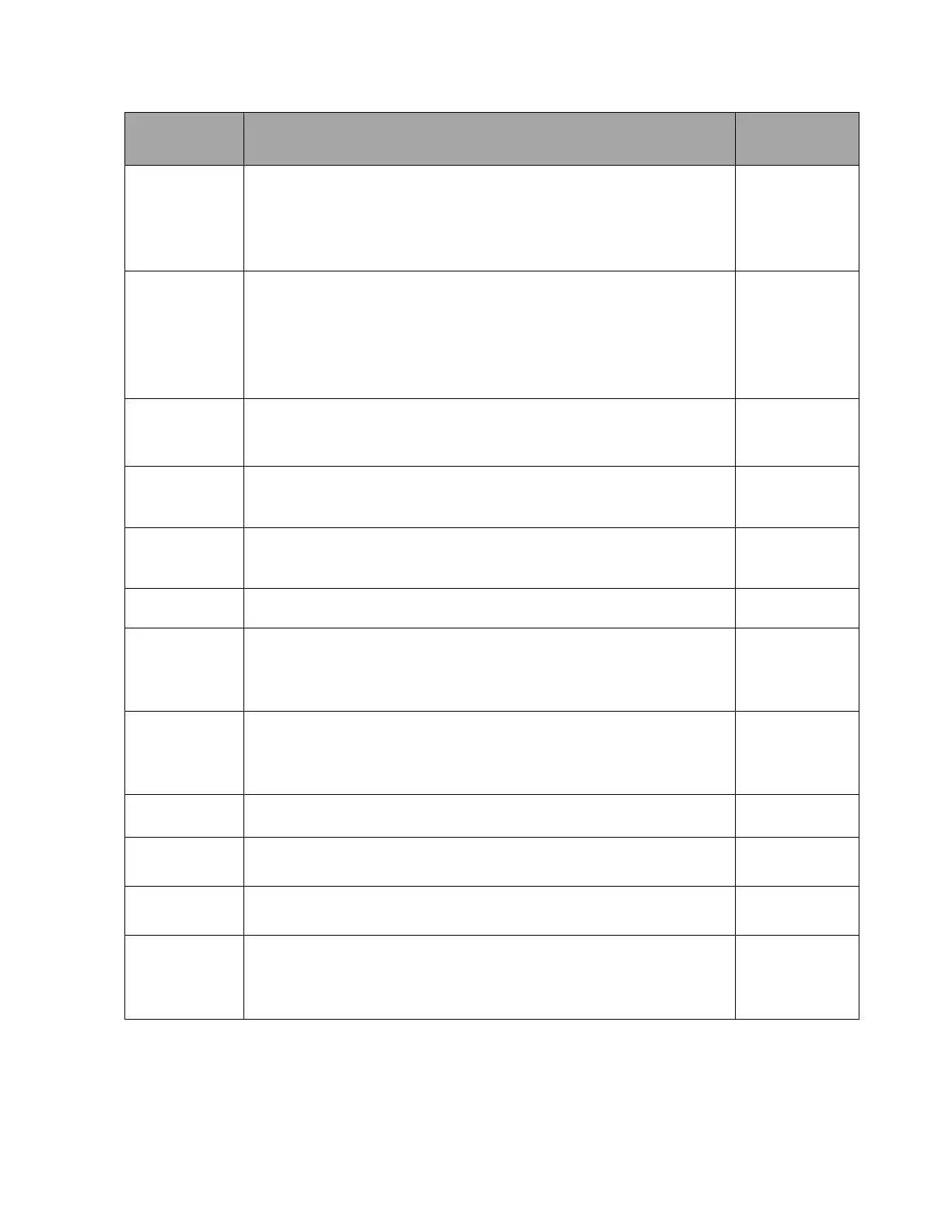INNCOM e7w THERMOSTAT USER GUIDE
Use to configure Forward and Reverse binding. e7w supports
binding and configuration for both RF devices (S541.RF Door,
Window or Balcony switches) and Non-RF S5 bus connected de-
vices (PC502.4G).
Use to display the version of 16 firmware banks, such as main
firmware version, bootloader version, IRAS, CBL, APP Map, etc.
Displays the major and minor versions of each bank and the ap-
plication personality. Contact an INNCOM Applications Engineer
for a detailed understanding of this parameter.
Use to verify the connectivity between remote PIR Motion sensor
and an INNCOM room devices
Use to display battery level range from 0-255 (255=full, 6.2V 4 AA
batteries) for 1 minute
Use to run menu parameters of the CBL32 partner device (e.g.
X47).
Use to view or set the P5 Channel of e7w (default channel is 1)
Set P5 partner address. This address considers as default address
of the HVAC controller partner, which is configured with e7w. This
partner address receives any message sent by e7w.
Use to read and Process Image (PI) offset from the HVAC partner
device. Process Image viewer is an advanced feature intended to
be used by an INNCOM technician for advanced troubleshooting.
Use to change the e7w local address. 13 is the default for E7W
Use to displays outside air temperature
Use to adjust the sensitivity of the e7w built in PIR motion sensor.
Contractor mode allows conditioning a space during the con-
struction phase to a defined set temperature and locking out the
key pad to prevent tampering.