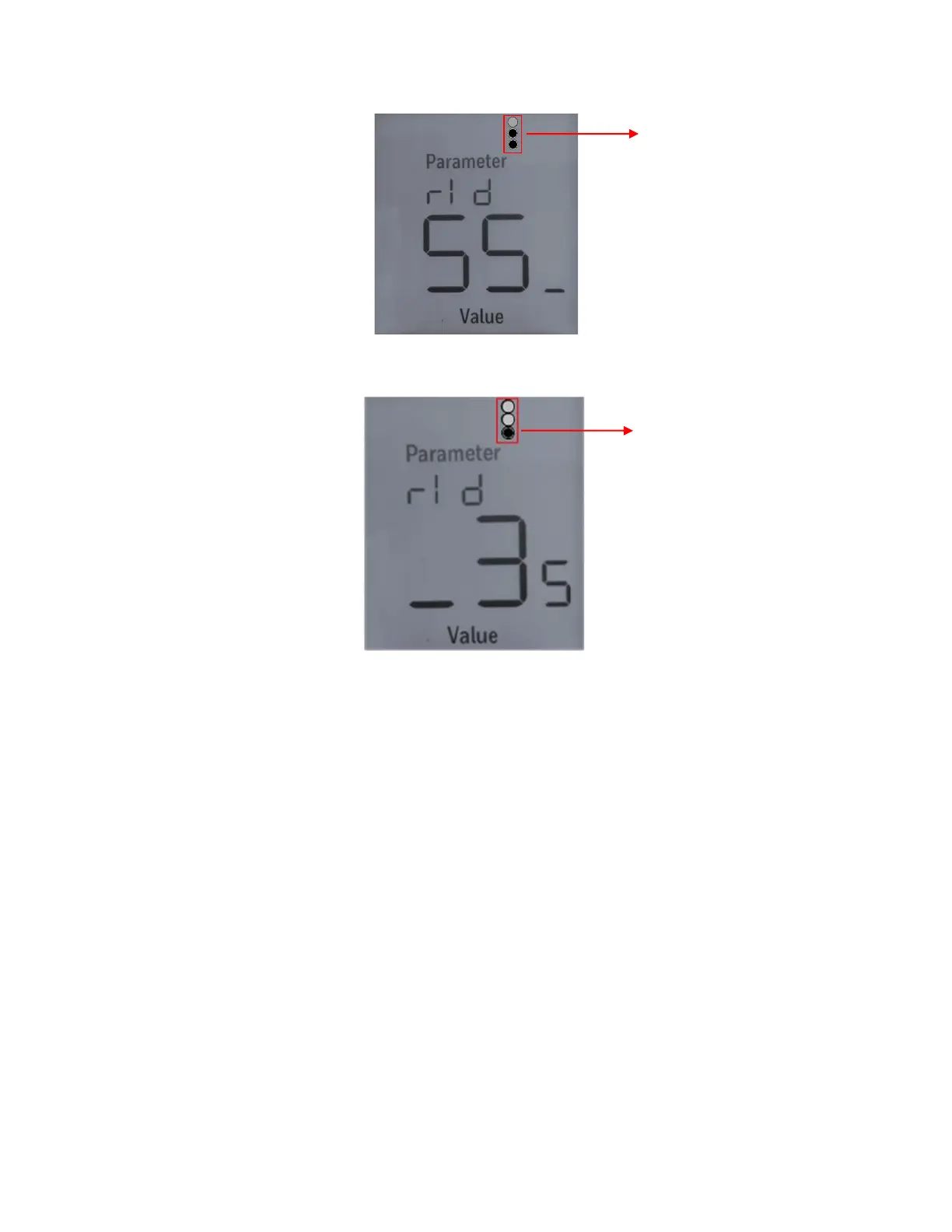5. Set the Low value (LO) — Single fan dots indicate low value displayed with 35 as a default
value. Use UP/DOWN arrow button to change the value (range is 0-99)
6. Press MODE button to store the new Room ID number scrolling across the display. The unit
beeps to confirm the value is stored in memory. Once the scrolling is completed, the screen
displays rld.
Or
Press FAN button to toggle between three modes to verify the Room ID.
7. Press the FC button to return to SERVICE MODE or press UP arrow button to display
next mode.
Or
Press the FC button twice to exit SERVICE MODE
