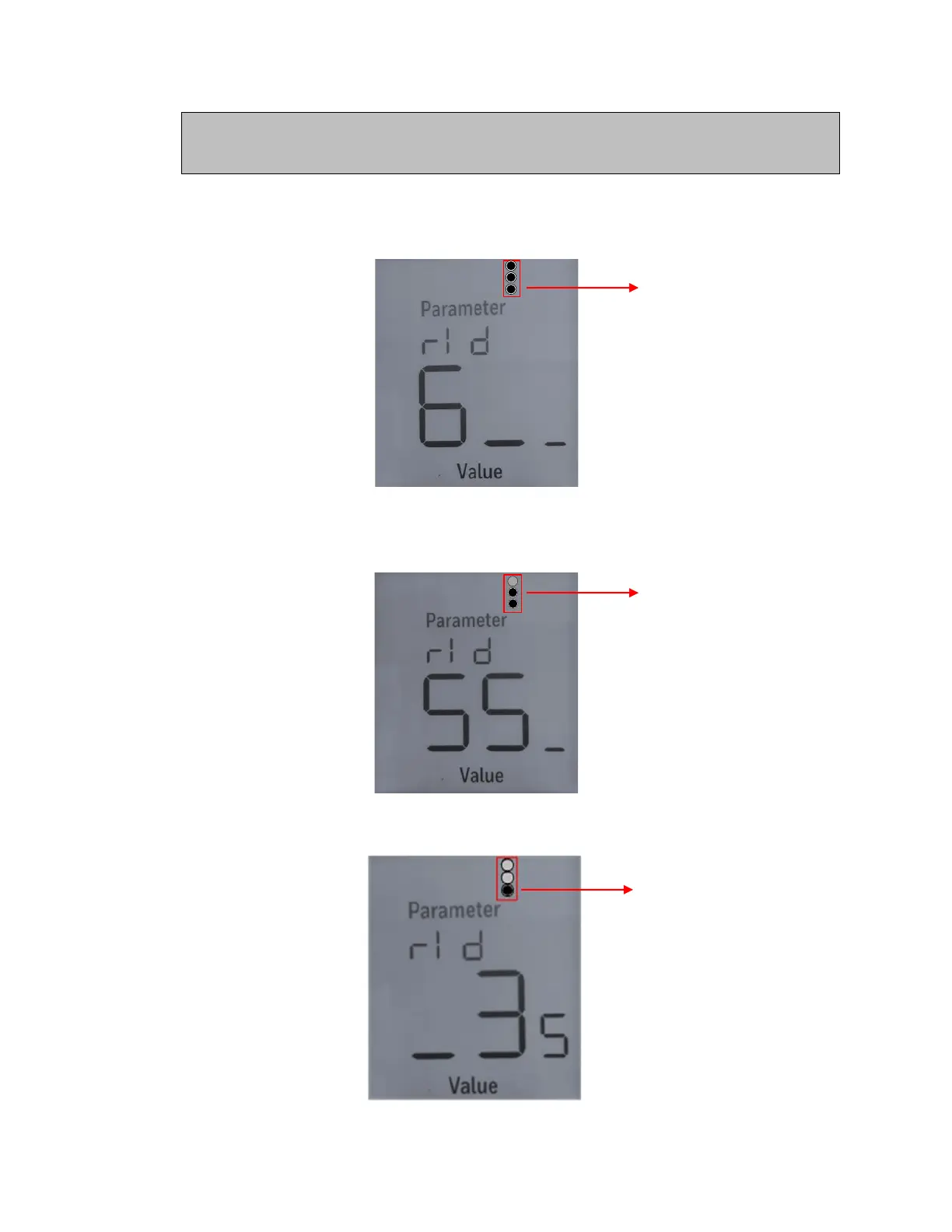Note: The five-digit number is comprised of three fields — high value (HI), medium value
(MED), low value (LO) (HI | MED | LO)
2. Set the High value (HI) — Three fan dots indicate high value displayed with 06 as a default
value. Use UP/DOWN arrow button to change the value (range is 0-6) and press FAN to
continue.
3. Set the Medium value (MED) — Two fan dots indicate medium value displayed with 55 as a
default value. Use UP/DOWN arrow button to change the value (range is 0-99) and press
FAN to continue.
4. Set the Low value (LO) — Single fan dots indicate low value displayed with 35 as a default
value. Use UP/DOWN arrow button to change the value (range is 0-99)