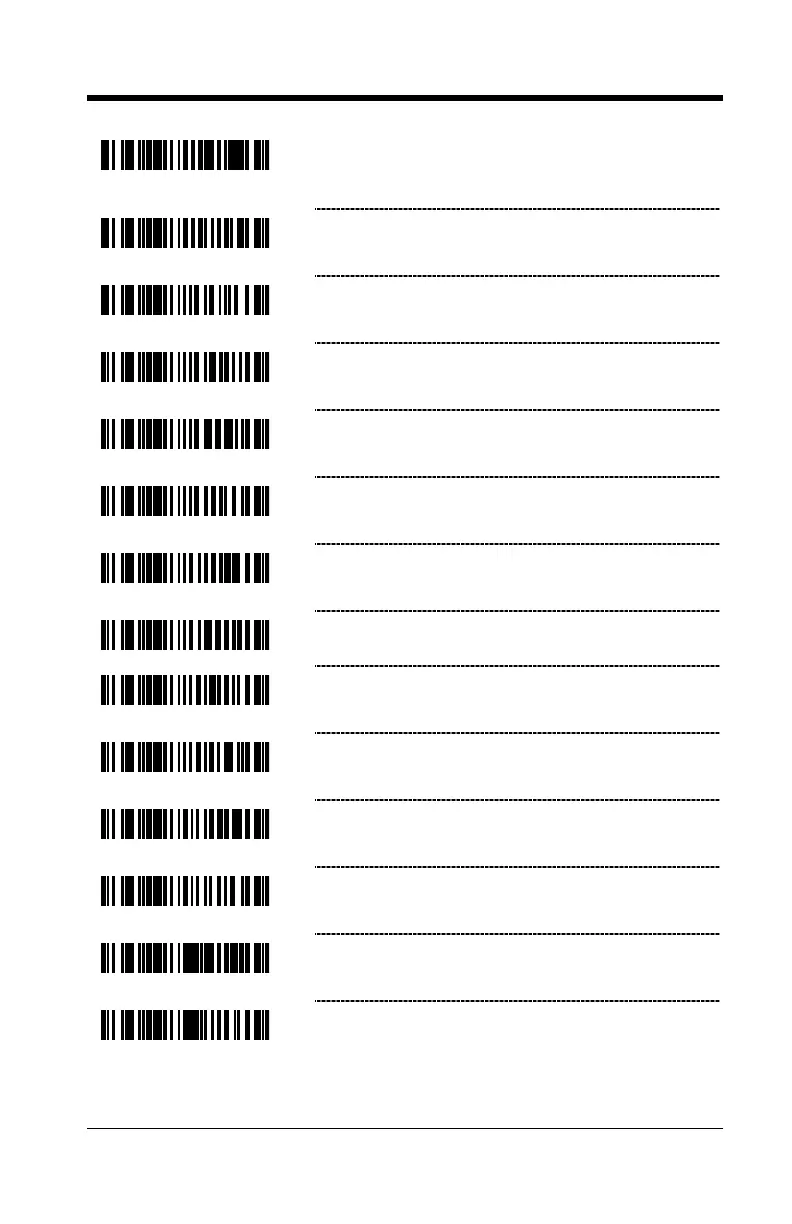2–3
Enable PARAF (Italian Pharmaceutical Codes)
Support – Code 39 bar codes are converted to
PARAF format.
* Use Standard Code 39 Framing
Try Code 39 Codes Without 5 Bar Multiples
Enable ITF/Code 39 Filters
* Disable ITF/Code 39 Filters
Enable Self-Service Library Code 39
* Disable Self-Service Library Code 39
Transmit MOD 43 Check Digit – with Self
Service Library Code 39
* Do Not Transmit MOD 43 Check Digit – with
Self Service Library Code 39
