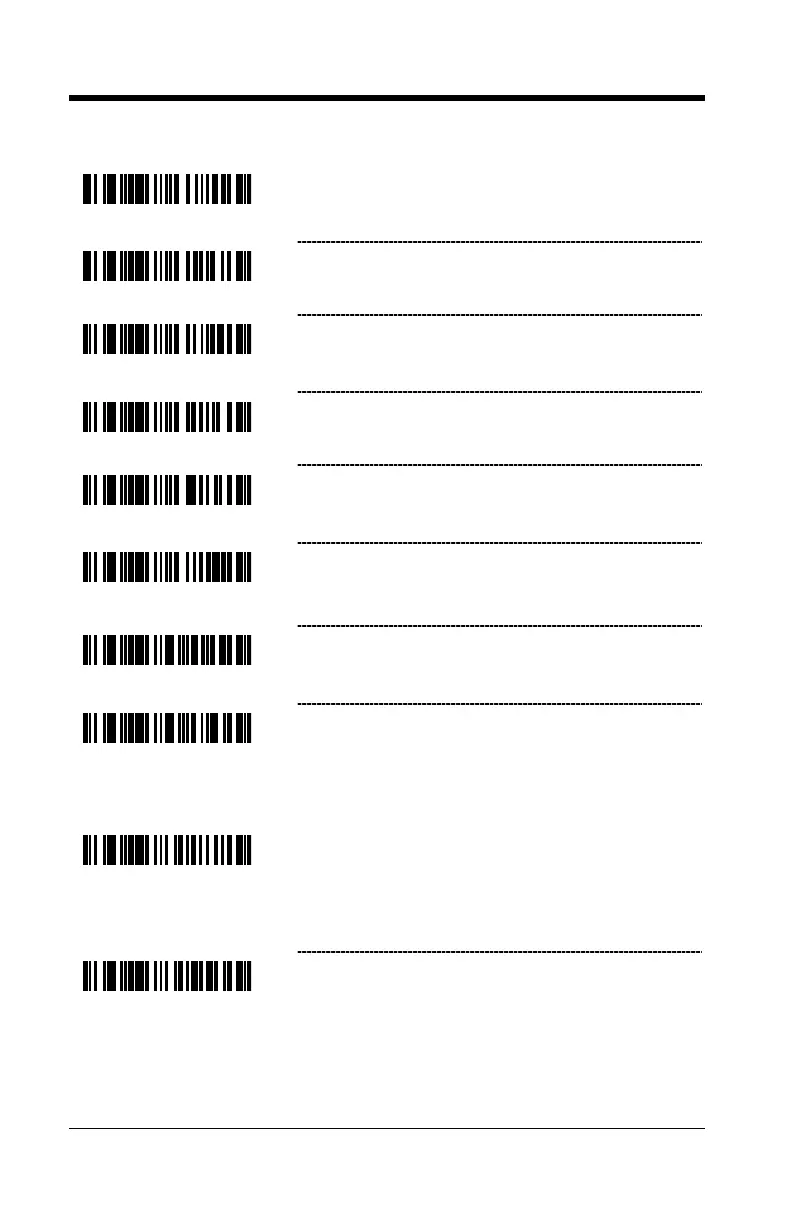11–4
Special Keyboard Features
Transmit Make Code Only – Not available on
all models.
* Transmit Make/Break Code – Not available on
all models.
* Transmit FOH Break Code – The scanner will
transmit the FOH in the break-code sequence.
Do Not Transmit FOH Break Code
Transmit Cleanup Bit – Use for certain NEC
computers.
* Do Not Transmit Cleanup Bit
Enable Alt-Mode – See Enable ALT-Mode
(Normal) for description.
* Disable Alt-Mode – Caution: If host software
application uses the right Alt key as a “Hot” key,
Alt-mode must be disabled.
These settings only apply if the Alt-Mode (shown above) is enabled.
* Enable Alt-Mode (Normal)
†
The scanner will duplicate the following keyboard
sequence; Hold down the Alt key and Type the
three digit decimal number that corresponds to
the appropriate character.
Enable Alt-Mode (Advanced)
†
The scanner will duplicate the following keyboard
sequence; Hold down the Alt key and Type the
four digit decimal number that corresponds to the
appropriate character.
