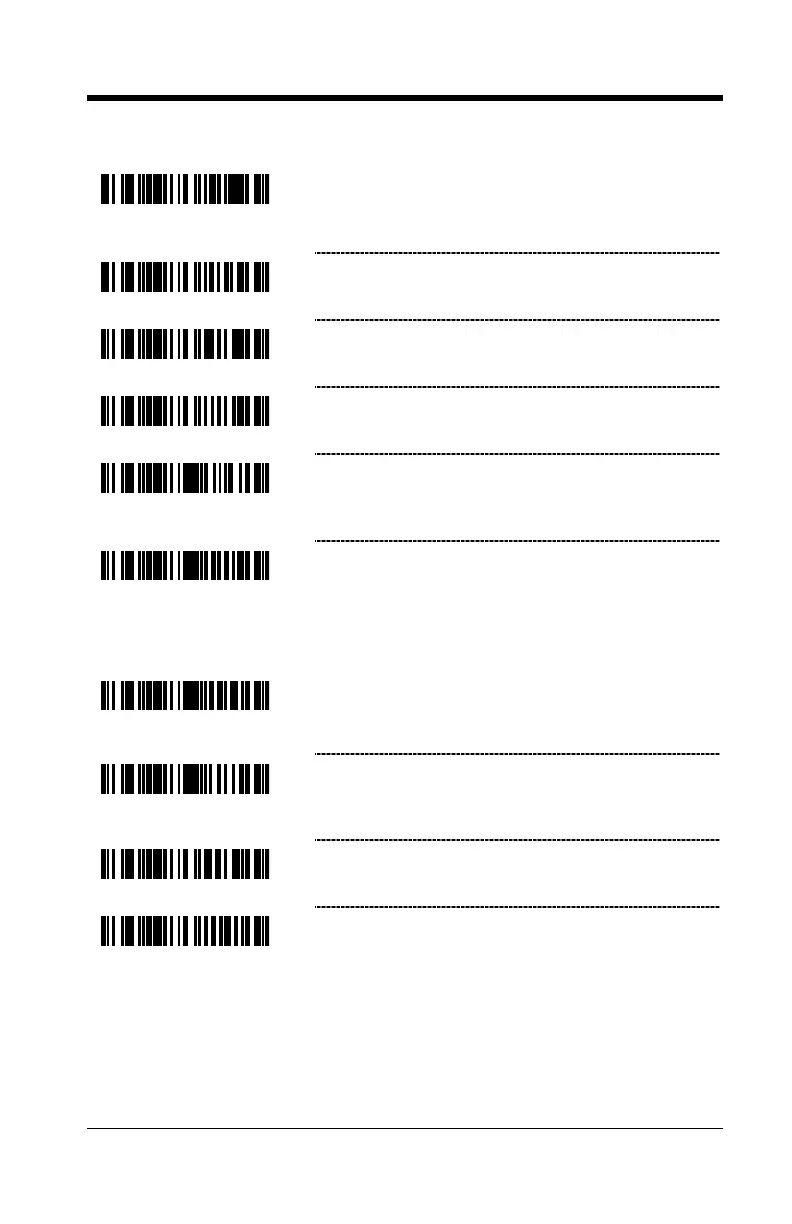9–5
Plessey
Transmit UK Plessey Check Digit – The scanner
will transmit UK Plessey Check Digit characters
and must be used with the UK Plessey option.
* Do Not Transmit UK Plessey Check Digit
Enable UK Plessey Special Format
Disable UK Plessey Special Format
Transmit MSI Plessey Check Digit – This option
works in conjunction with one or both of the
Enabled MSI Plessey Mod options on page 2–
7.
* Do Not Transmit MSI Plessey Check Digit
2 of 5 Code Formatting
Transmit Mod 10 Check Digit on ITF – The
scanner transmits interleaved 2 of 5 (ITF) Mod 10
check character.
* Do Not Transmit Mod 10 Check Digit on ITF –
Works in conjunction with Mod 10 check on ITF.
Both must be enabled for this feature to work.
Transmit Matrix 2 of 5 Check Digit
* Do Not Transmit Matrix 2 of 5 Check Digit
