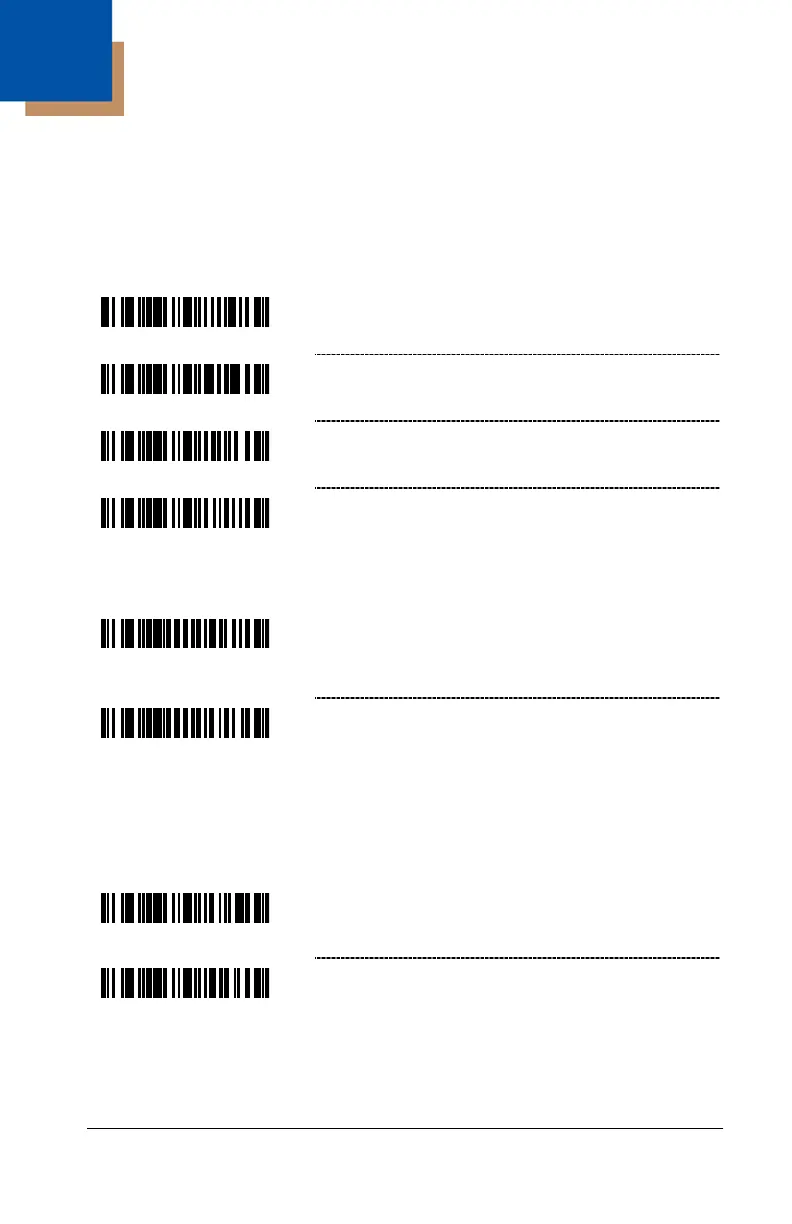17–1
MS9520 Voyager
®
and
MS9540 VoyagerCG
®
Series
Activation Range
Use these bar codes to select infrared (IR) sensor activation range for sensing
when objects are placed in the scan field.
* Long Range Out of Stand
Stand Scan Modes
Short Scan In Stand – While scanning in the
stand, the unit will only accept bar codes within
the short IR range.
* Normal Scan In Stand
CodeGate Status
Use the following bar codes to control button functions.
Note: The following functions are not supported by all versions of the MS5145.
* CodeGate Inactive in Stand
