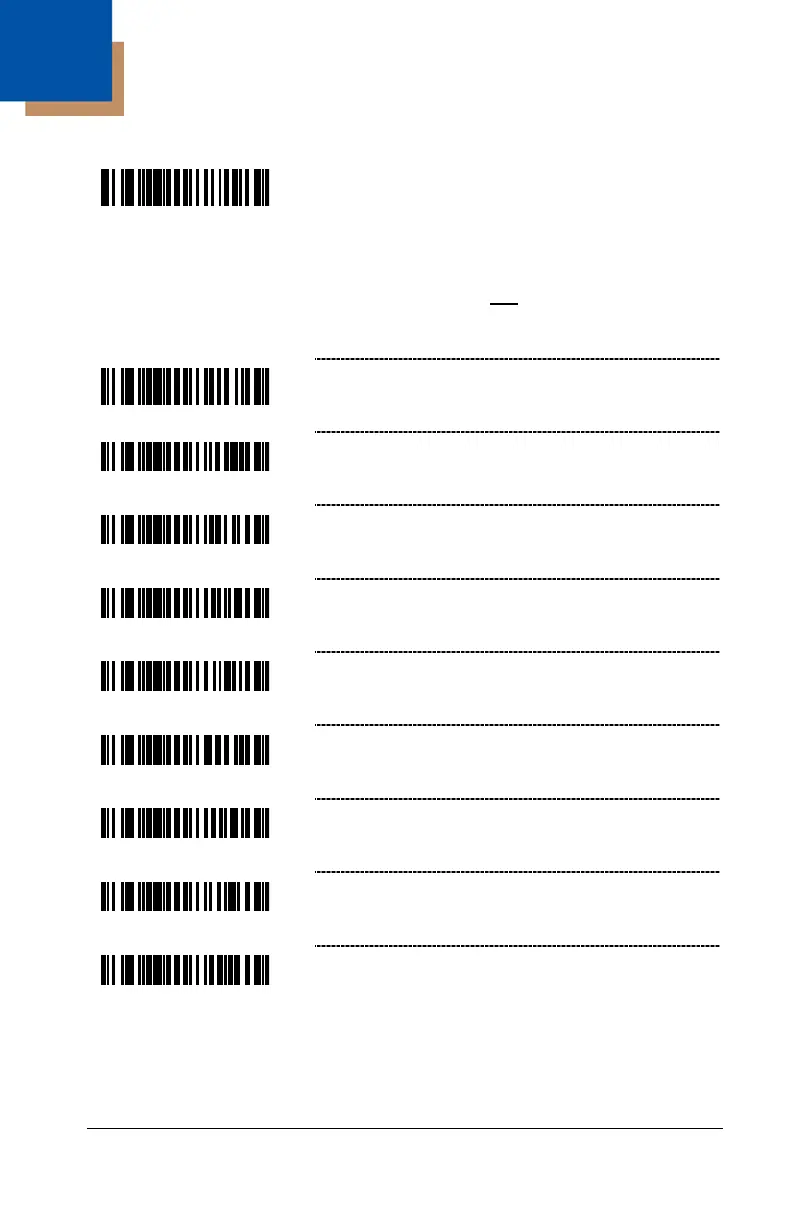20–1
MS9535-5M VoyagerBT
Enable Inventory Mode – Bar code data that is
scanned is stored in the scanner’s expanded
memory base. The data will be transmitted when
the scanner is placed back into its BT cradle.
Note: A special beep will sound when a bar code
is scanned but
not
stored due to a full a
memory base. The scanne
in the BT cradle to empty the memory.
* Auto Cradle Transmit – All bar code data is
automatically transmitted when the scanner is
placed into the BT cradle.
No Cradle Transmit – The scanner will not
automatically transmit bar code data when placed
in the BT cradle.
* Transmit Inventory FIFO – Data is transmitted
on a first-in, first-out basis.
Transmit Inventory LIFO – Data is transmitted on
a last-in, first-out basis.
Enable Inventory Beep – A beep will sound as
each bar code is transmitted. A special audible
indicator will sound on completion of data transfer.
* No Transmit/Entry Counter
Transmit/Entry Counter – Optional field
transmitted with the bar code data that is a count
of the number of transmissions used to transmit
the entire buffer.
