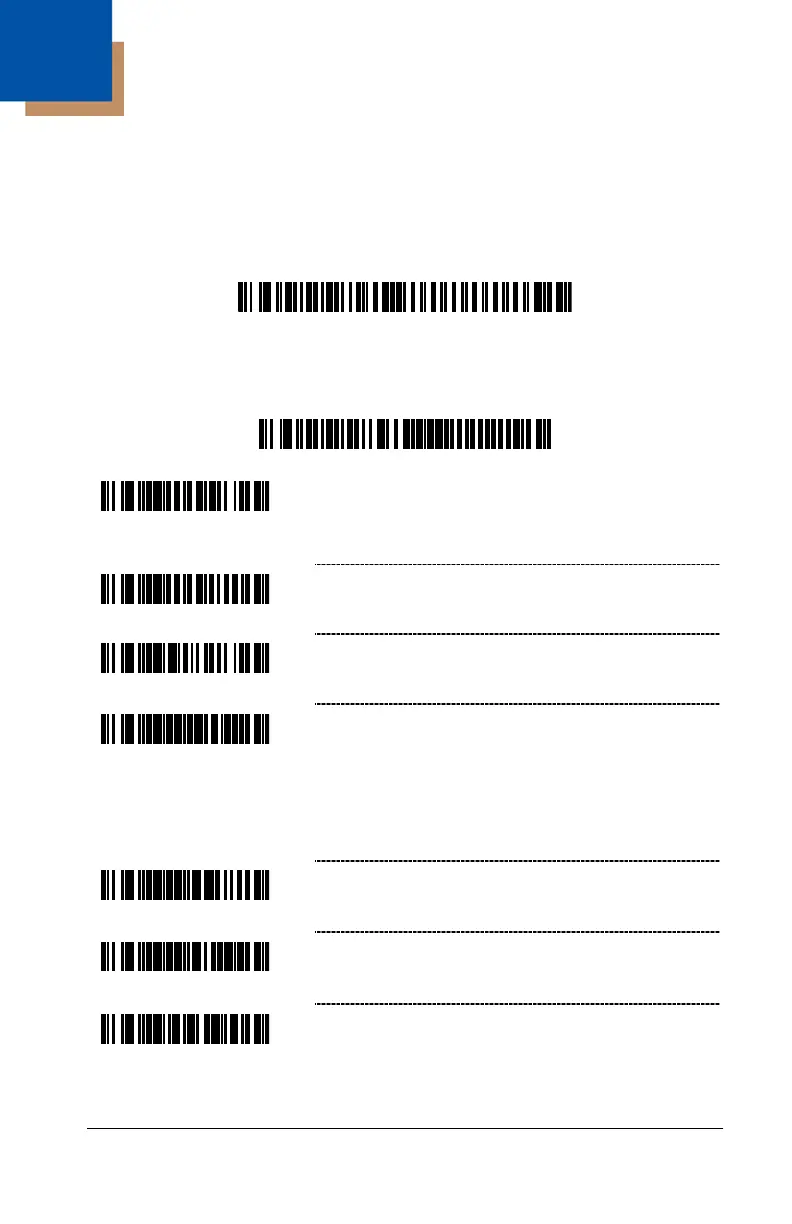19–1
MS9535 VoyagerBT
®
The MS9535 can act as a client to other devices equipped with Bluetooth
®
wireless technology. If the device’s address is a 12-digit hex value that does
NOT start with a FNC3 (e.g., 000CA700118) the user must first scan the Get
BT Address bar code (below), and then scan the device’s address bar code.
Get BT Address
³ 0 0 0 C A 7 F F F F F F
Scan the Provide BT Service bar code (below) to place the MS9535 into
service mode. In this mode, other Bluetooth wireless technology enabled
devices can initiate a connection to the scanner.
Provide BT Service
³ 0 0 0 C A 7 0 0 0 0 0 0
BT PIN Required – The MS9535 will require a
valid PIN when Bluetooth wireless technology
enabled devices try to initiate a communication
BT PIN Default Value – The default PIN ID will be
the last 4 digits of the serial number.
Next Bar Code is BT Pin ID – When scanned this
feature enables the scanner to store the next
scanned bar code as the PIN ID. The PIN ID must
be numeric and be 4 to 16 characters in length.
The BT PIN Required bar code (shown above)
must also be scanned to utilize the PIN ID.
Enable BT Address Transmission
Enable BT Software Version Transmission
Sleep in 1 Minute – The scanner will go into
sleep (power save) mode after the laser has
been off for 1 minute.
