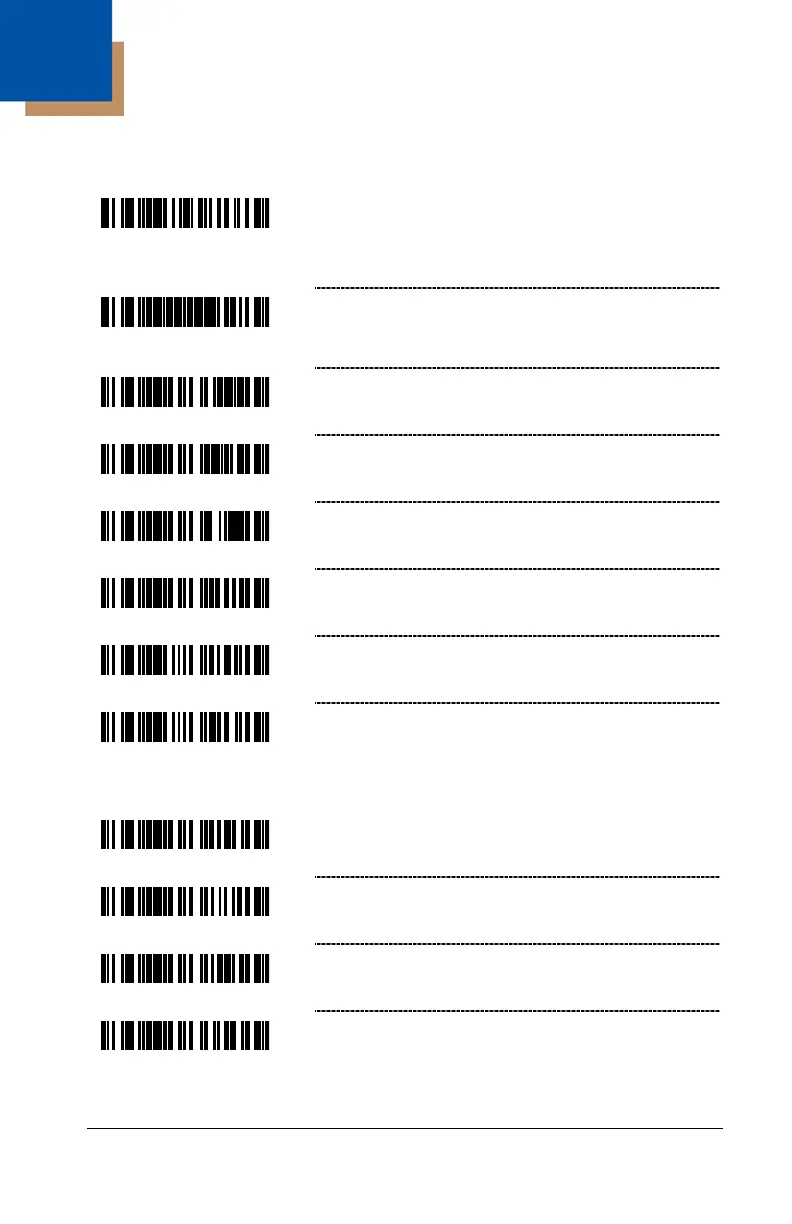14–1
IBM
®
46xx Configuration
IBM Port
Enable RS485 Communication – For RS485
communications. Not all scanners support this
interface. The correct interface board is required.
Load RS485 Defaults – Load default format
settings for the RS485 systems.
IBM Port 17B 3687-2 In Counter
IBM Port 5B 1520 HH Laser
* IBM Port 9B 4500 CCD HH BCR1
IBM Port 9B 4501 CCD HH BCR2
* Disable CTS select of RS485 vs RS232
Enable RS485 transmit when CTS = -12 Volt &
RS232 transmit when CTS = +12 Volt
IBM Reserved Codes
