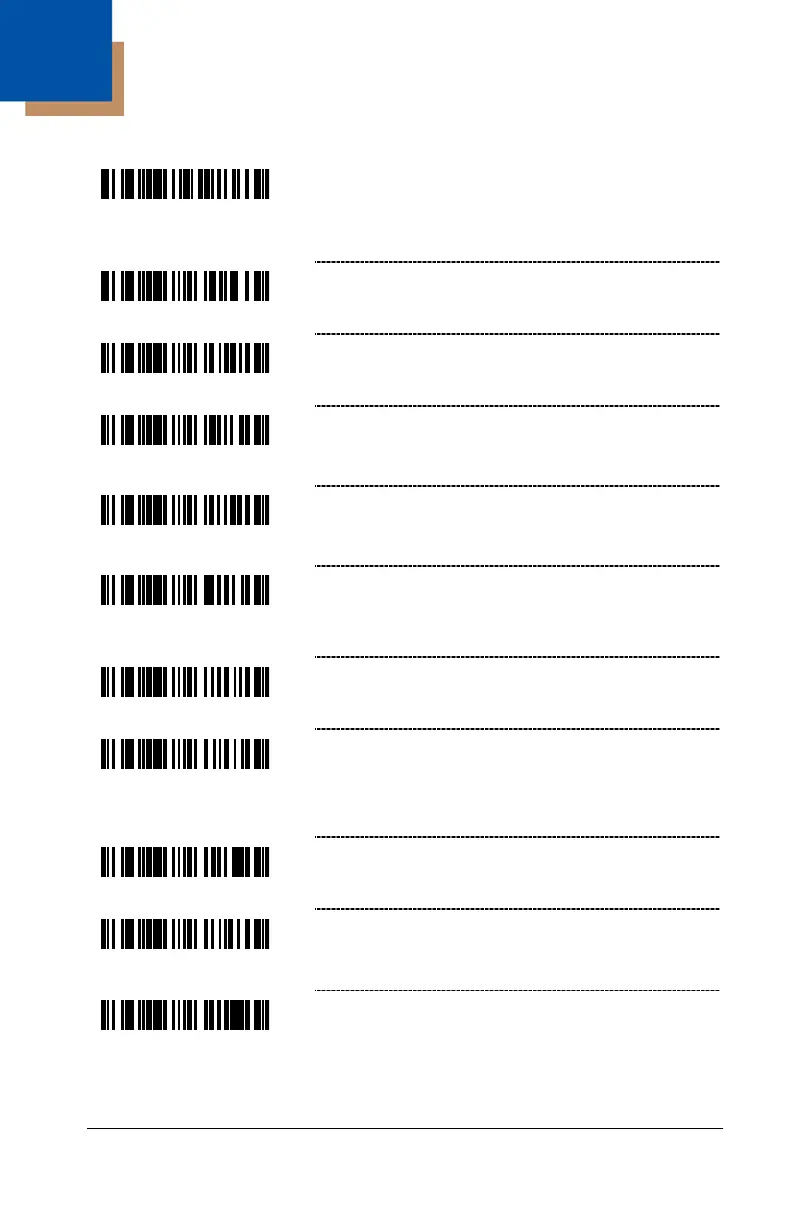13–1
Light Pen Parameters
Enable Light Pen Mode – Select this option if
the scanner will be used in place of a light pen.
It provides light pen emulation of each bar code
scanned.
Transmit as Code 39 – All bar codes will be
decoded then transmitted as Code 39 bar codes.
* Transmit as Scanned – All bar codes will be
decoded and transmitted in that symbology.
Poll Light Pen Source – The scanner waits for
an active source voltage before transmitting data.
* Do Not Poll Light Pen Source
Enable Inverted IDLE/Extra Toggle – The
scanner beeps and toggles the light pen data line
with an extra data pulse to condition the decoder.
* Disable Inverted IDLE/Extra Toggle
Enable Pre-Transmit Toggle of RTS Line
* Disable Pre-Transmit Toggle of RTS Line
