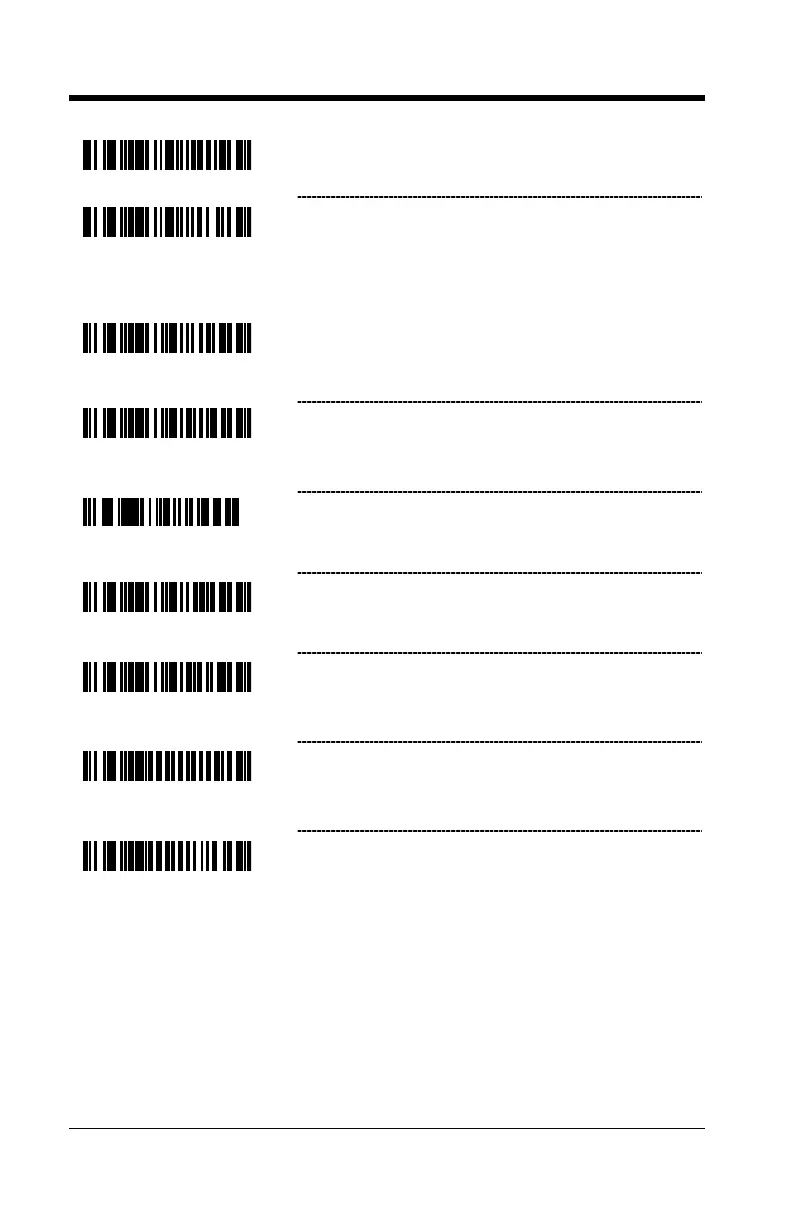17–2
* CodeGate Active Out of Stand
CodeGate Inactive Out of Stand
Laser/Scan Modes
* Normal Scan – The laser turns on after the IR
senses a bar code. The laser remains on for
approximately 3 to 10 seconds.
Blinky Scan – Laser turns on after the IR senses
a bar code. The laser will blink on/off for
approximately 60 seconds.
Continuous Blinky Scan – The laser blinks
continuously and the IR is inactive. This feature
is not available for the VoyagerPDF series.
Custom (One Shot) Scan – The laser turns off
after a good decode.
Enable Manual Activation Mode – The laser
activates when the CodeGate button is pressed.
* Normal Timeout (Button Act)
0.5 Second Timeout (Button Act)
