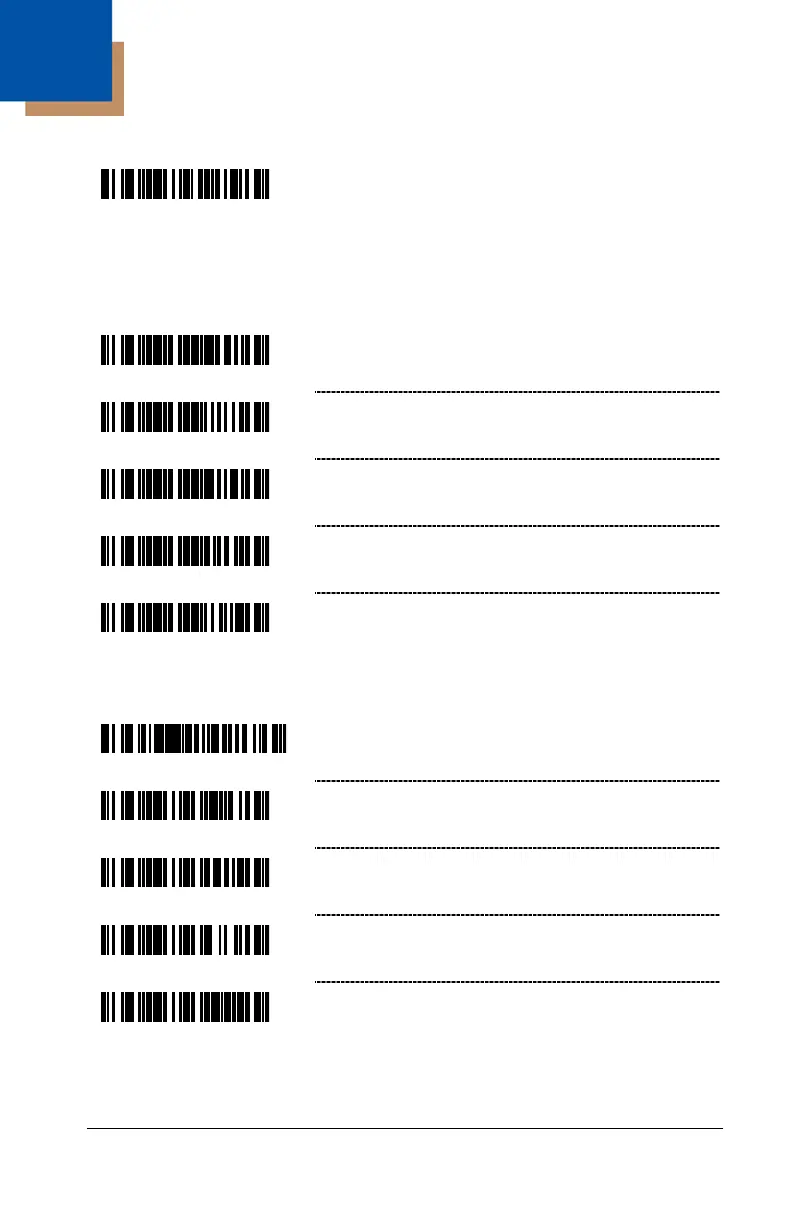10–1
RS232
* Enable RS232 Mode – The scanner will work
with RS232 +/-12V serial output.
Parity Features
A parity bit is an extra data bit used to help catch data transmission errors.
The scanner’s parity must match the host’s parity.
Odd Parity – Select to set the parity bit to either a
1 or a 0 to ensure an odd number of bits are 1s.
* Space Parity – Select to set the parity bit
always to 0.
Even Parity – Select to set the parity bit to either
a 1 or 0 to ensure an even number of bits are 1s.
Mark Parity – Select Mark Parity to set the parity
bit always to 1.
Baud Rate
(Not available with Voyager)
(Not available with Voyager)
