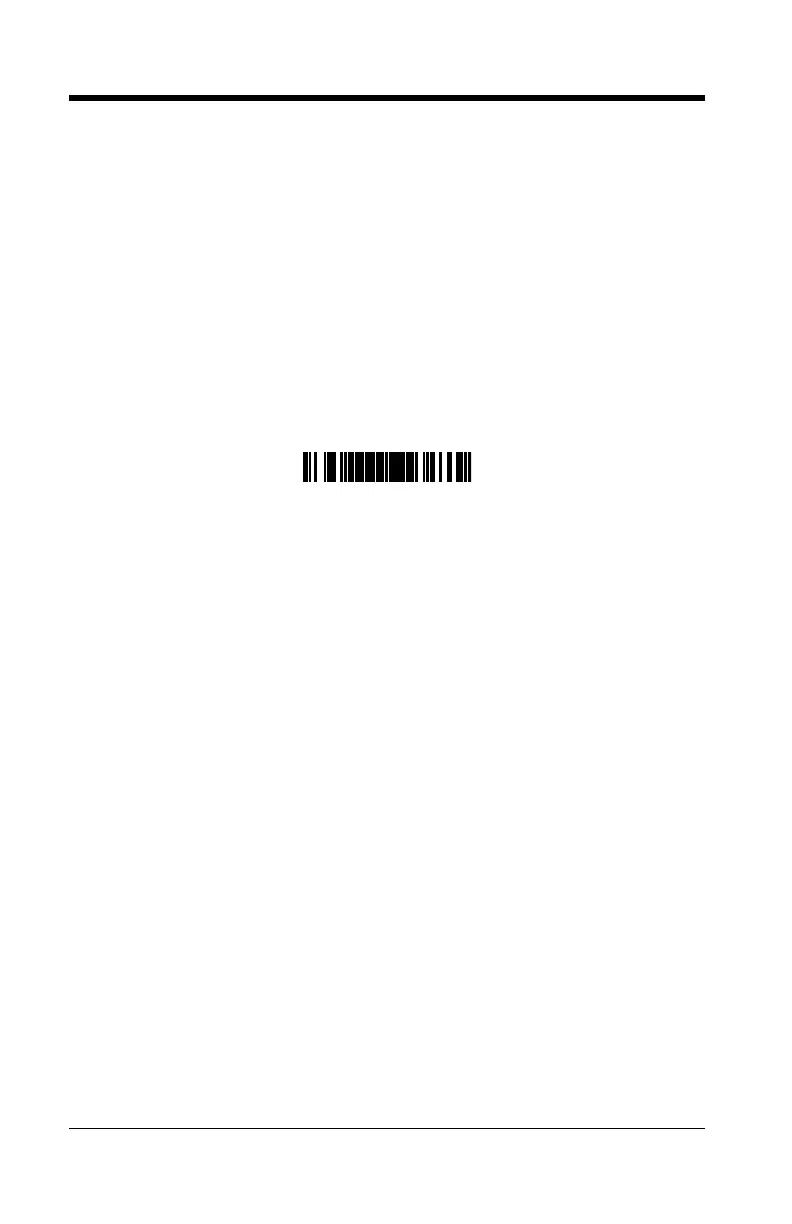1–2
Need To Start Over?
Scan the Recall Defaults bar code to erase all previous settings and return
the scanner to its factory default communication protocol. Keyboard Wedge
interface scanners will load keyboard wedge defaults. All other scanners load
RS232 defaults.
Note: Honeywell manufactures several products for OEM applications.
These OEM products are configured with custom OEM defaults, which
may use a different set of defaults than the standard set of factory
defaults. See page 23–1 for additional information on custom defaults
and how they affect factory defaults.
Recall
Defaults
