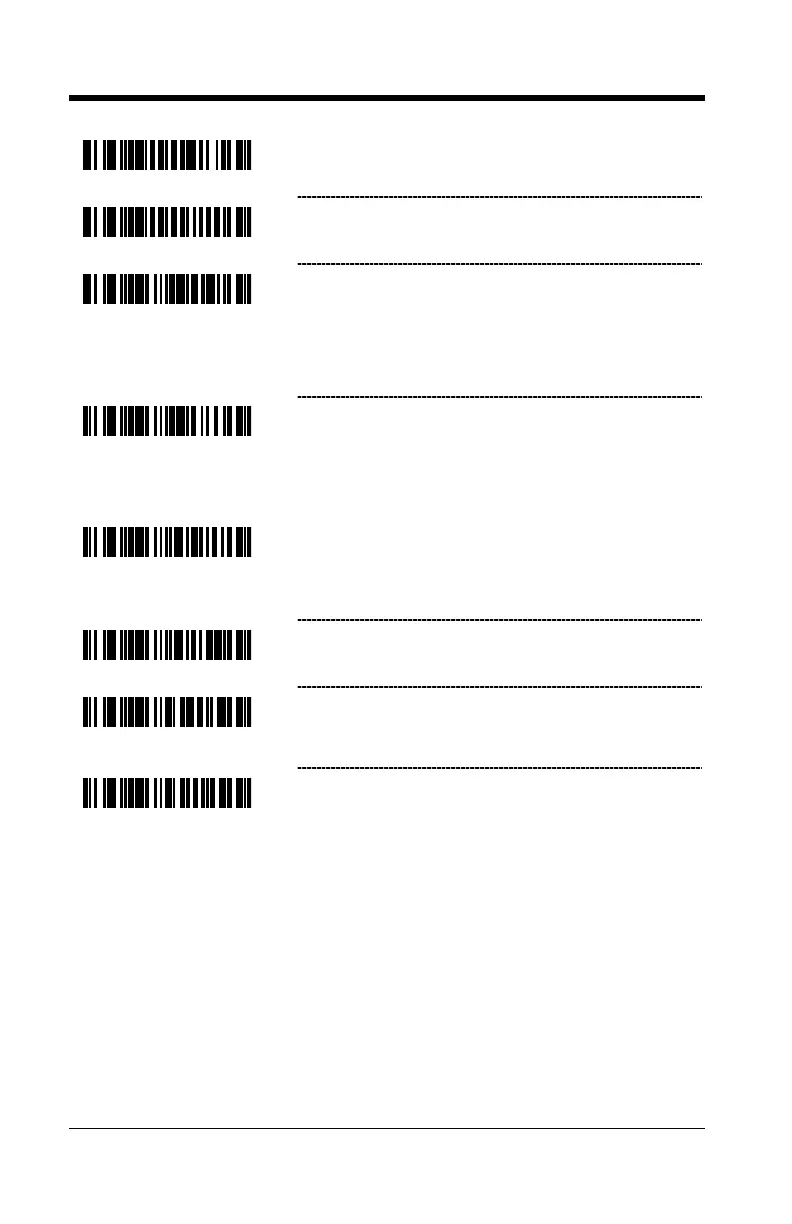7–10
Use Protocol Prefix and Suffix for Bar Code
Transmission
* No Protocol Prefix and Suffix for Bar Code
Transmission
– After a NOREAD
occurs, the scanner will activate the RTS line for
20 milliseconds. The duration of the RTS
activation can be loaded in address 199 bits 6–0
in 10 millisecond steps.
Test Modes
Scan Count Mode ON – The scanner will enter
scan count test mode and the scanner’s firmware
number will transmit to the host. Do not enable
unless instructed by a Honeywell representative.
Power-Up with Saved Interface – Do not
enable unless instructed by a Honeywell
representative.
* Power-Up with Board Interface – Do not enable
unless instructed by a Honeywell representative.