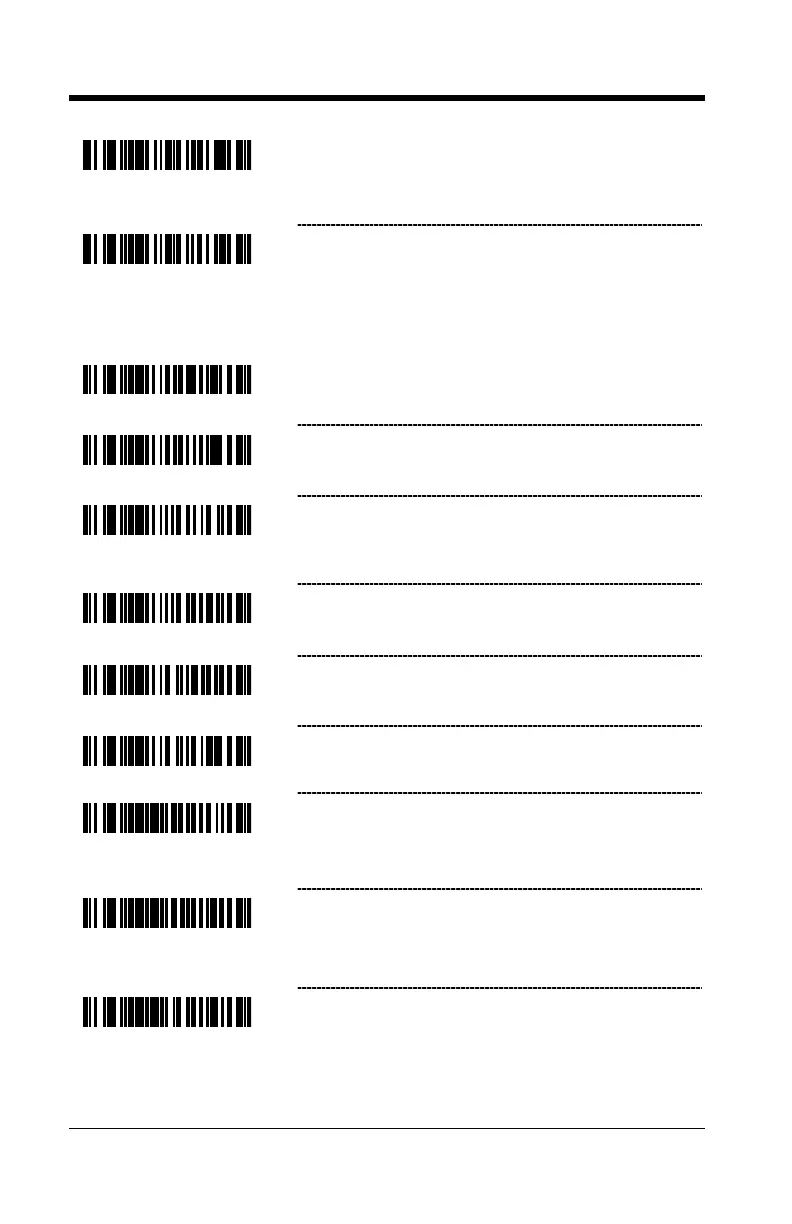2–4
Enable Alternate Code 39 Reference
Comparison Check – assists with elements that
are below the 2 to 1 (wide to narrow) element
width requirement.
* Normal Code 39 Reference Comparison
Check
2 OF 5 CODES
* Enable Interleaved 2 of 5 (ITF)
Disable Interleaved 2 of 5 (ITF)
Enable MOD 10 Check on ITF – The scanner
will only scan Interleaved 2 of 5 (ITF) bar codes
that have a Modulo 10 check digit.
* Disable MOD 10 Check on ITF
Allow ITF Null Characters
* Do Not Allow ITF Null Characters
~ ITF Symbol Length Lock 1 – To specify a first
ITF symbol length lock, scan this bar code and
the appropriate code byte sequence located
on page 16–1.
~ ITF Symbol Length Lock 2 – To specify a second
ITF symbol length lock, scan this bar cod
appropriate code byte sequence located
on page 16–
1.
~ ITF Minimum Symbol Length – To specify a
minimum number of ITF characters to
scan the appropriate code byte sequence located
on page 16–
1.
