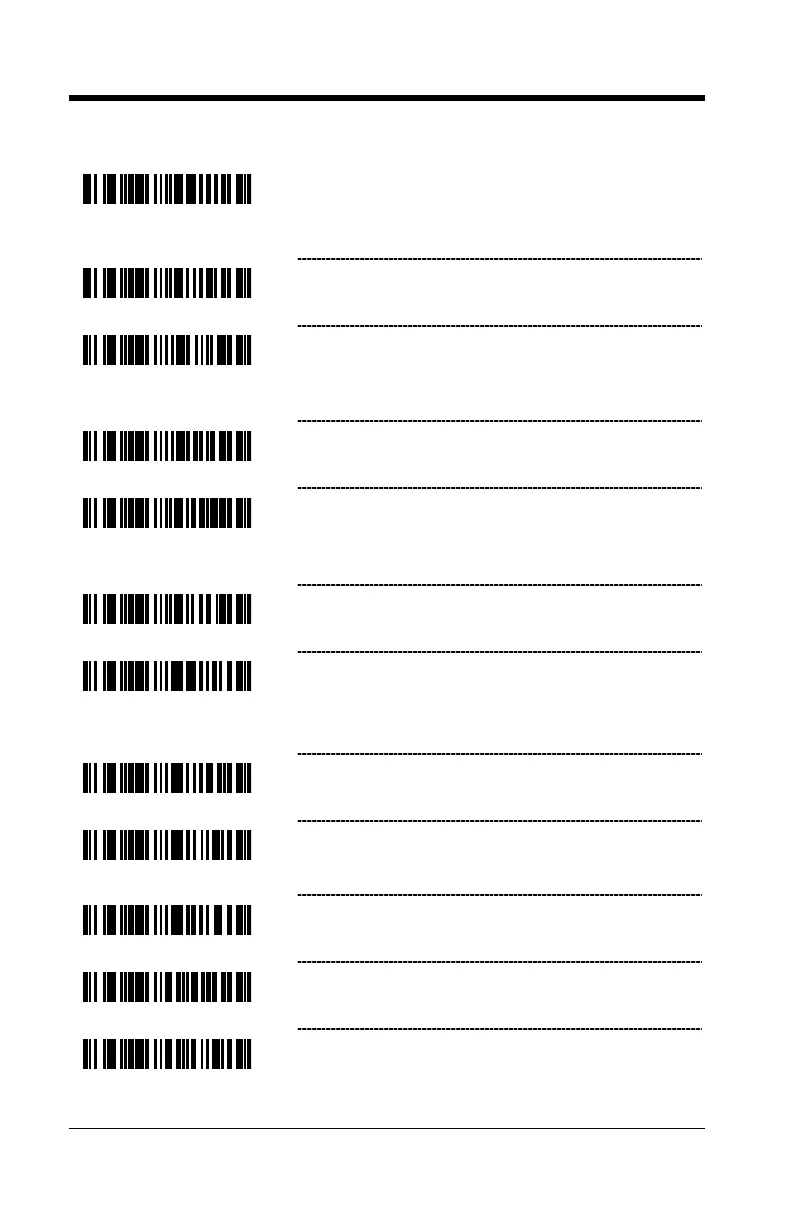7–8
Host Scanner Commands
Enable D/E Disable Command – The scanner
will disable scanning after it receives an ASCII
“D” from the host device. It will enable scanning
when it receives an ASCII “E”.
Enable Z/R Type D/E Simulation – The scanner
will disable scanning after it receives an ASCII
“Z” from the host device. It will enable scanning
when it receives an ASCII “R”.
* No Z/R Type D/E Simulation
Enable F/L Laser Command – The scanner will
turn off the laser after the scanner receives an
ASCII “F” character. The laser will turn on after it
receives an ASCII “L” character.
* Disable F/L Laser Command
Use DTR Scan Disable – The scanner will
monitor the DTR input to determine if scanning
should be allowed. A +12V active level enables
decoding. A -12V inactive level disables decoding.
* Do Not Use DTR Scan Disable – Do not monitor
the DTR input.
Activate DC2 Character – Scanning will be
initiated with the receipt of a DC2 character
(^R, 124).
* Do Not Activate on DC2 Character
Transmit “METROLOGIC” with receipt of an
“I” (49H) via RS232
* Don’t Transmit “METROLOGIC” with receipt
of an “I” (49H) via RS232
