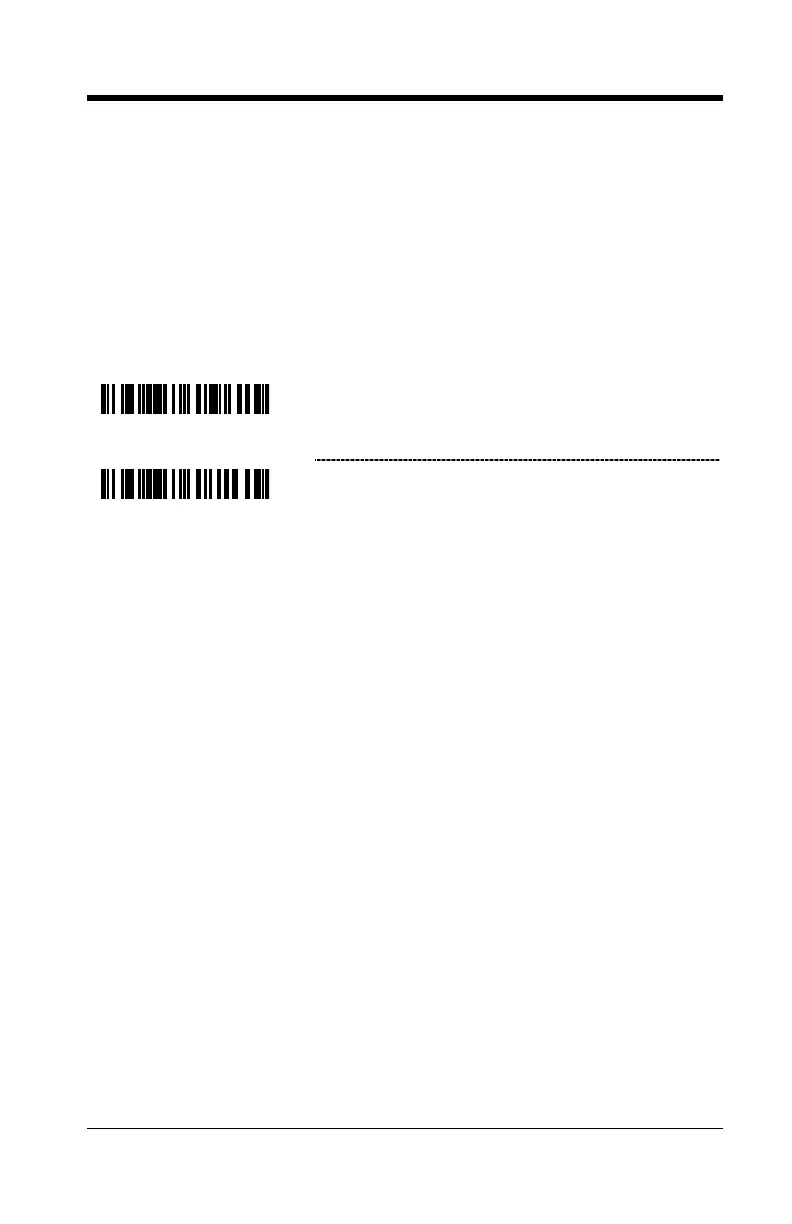11–7
Control Sets
In general, standard bar code symbologies will only encode the ASCII
character set. Function keys, arrow keys and many other extended keys on an
IBM compatible keyboard do not translate to ASCII characters. One method of
‘bar coding’ the extended keys is to substitute the extended key codes when a
specific ASCII control character is found in the bar code stream. The Control
Sets are specific translations of the ASCII (HEX) set.
Control Set #1
