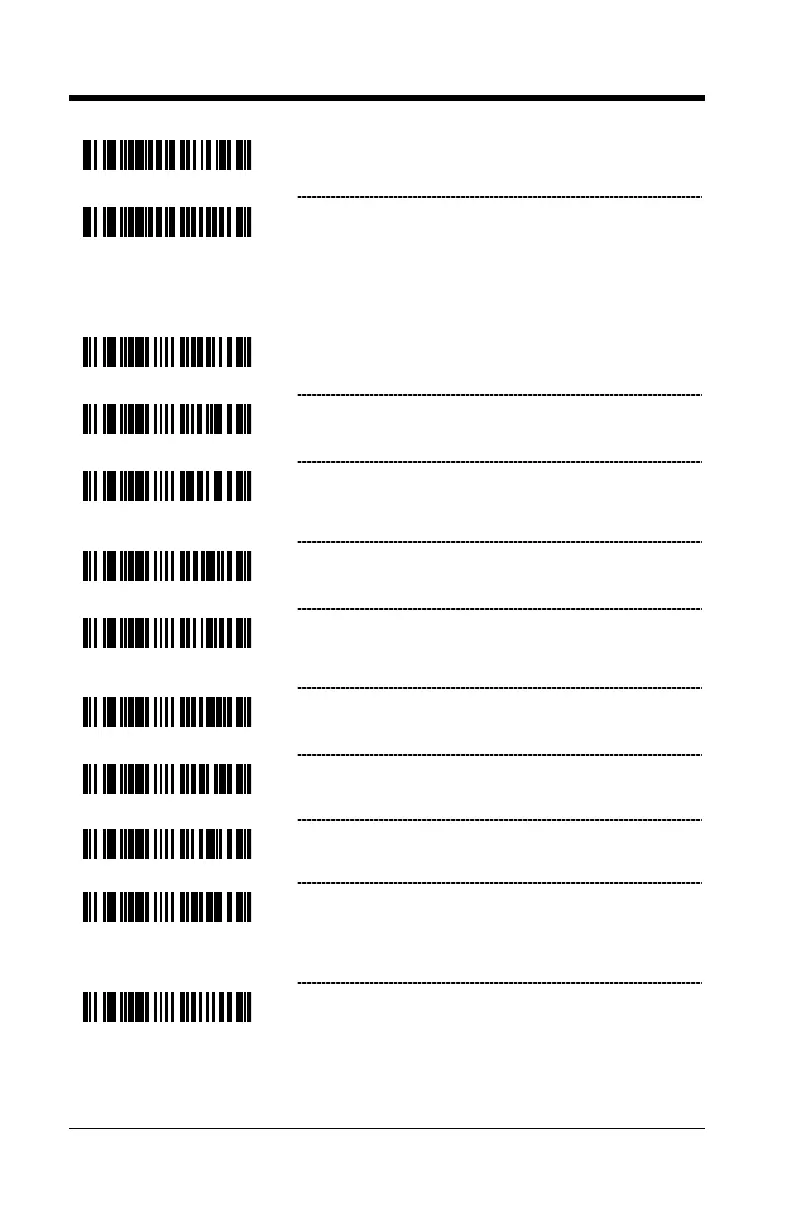8–6
Standard Suffix Characters
Enable CR Suffix – The scanner transmits a
carriage return after each bar code.
Disable CR Suffix.
Enable LF Suffix – The scanner transmits a line
feed after each bar code. Disabled when
keyboard wedge defaults are loaded.
Enable Tab Suffix – The scanner will transmit a
TAB (ASCII 09H) after each bar code.
Enable ETX Suffix – The scanner will transmit
End of TeXt (ASCII 03H) after the bar code date.
Enable UPC Suffix ID – The scanner will
transmit a suffix after any UPC/EAN bar code.
The suffixes are A (UPC-A), E (UPC-E),
F (EAN-13) and F (EAN-8).