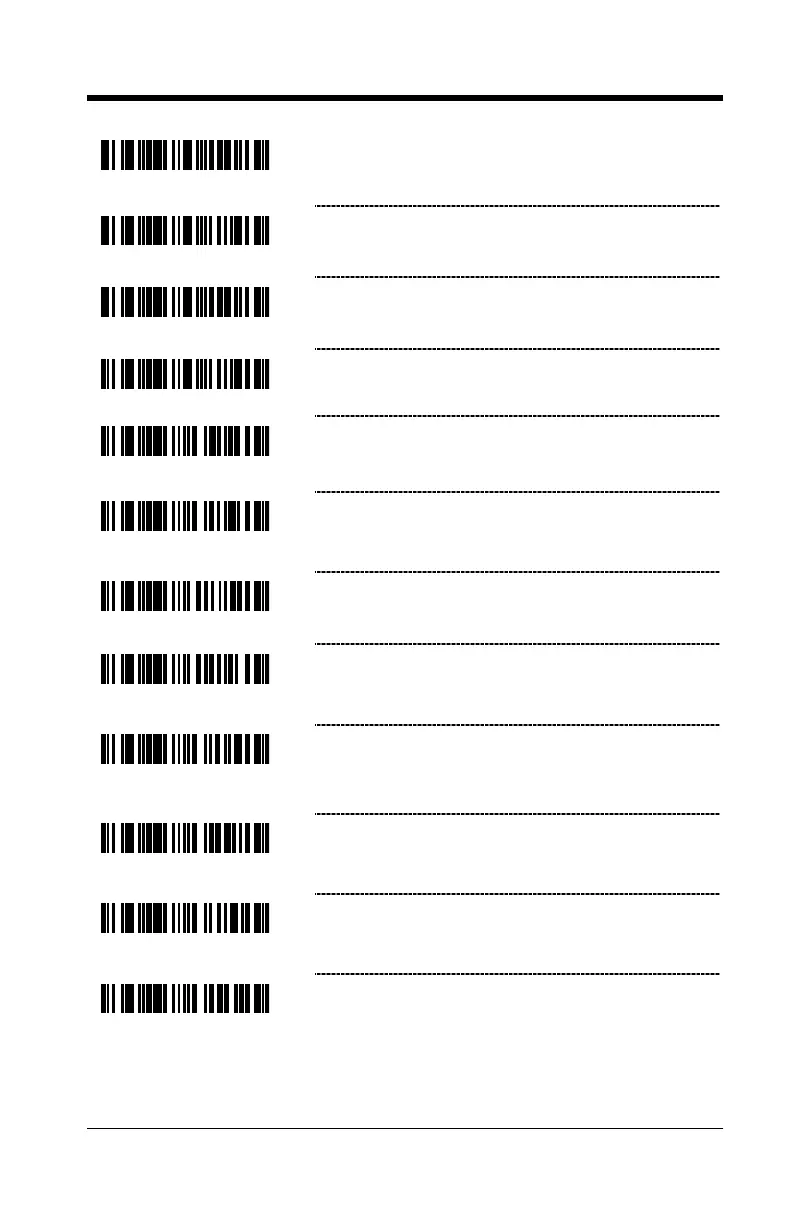11–5
Enable Auto Detect Mode (AT/PS2) –
Automatically detects caps lock status.
* Disable Auto Detect Mode (AT/PS2)
Send Numbers as Keypad Data – All data is
sent as if it has been entered on a keypad.
* Send Numbers as Normal Data
* Disable Reserved Feature
* Use Extended ASCII To Send Extended Key
Codes – Use extended ASCII characters to send
PC keyboard keys e.g., F1, F2.
Use Extended ASCII Characters as Extended
ASCII> – Transmit extended ASCII codes via
Alt Mode.