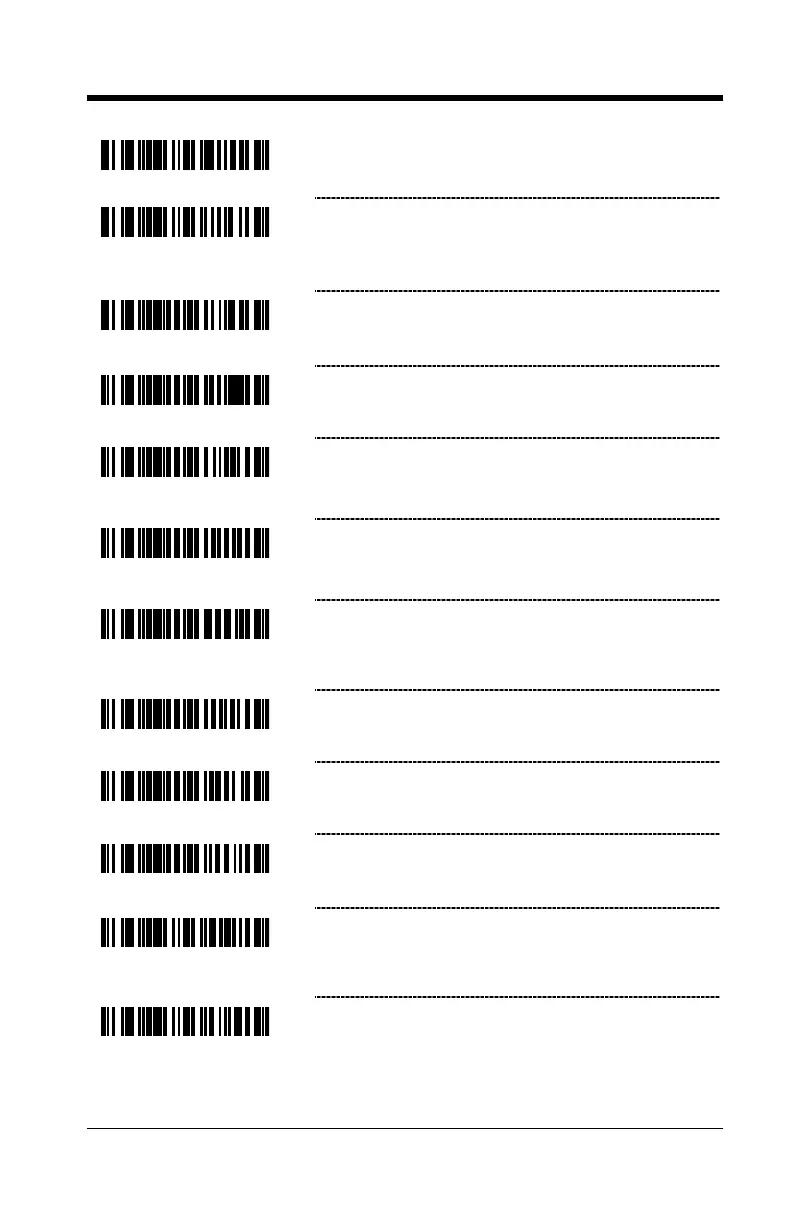10–3
* Character RTS/CTS – Activates/Deactivates
RTS signal for each character.
Message RTS/CTS – Activates RTS before
sending the first character and leaves it active
until after the last character has been
Invert RTS Polarity (RSV1)
-12V = Active +12V = Inactive
* Standard RTS Polarity – Use standard RTS
polarity
-12V = Inactive +12V = Active
Invert CTS Polarity (RSV2)
-12V = Active, +12V = Inactive,
OK to send Do not send
-12V = Inactive, +12V = Active,
Do not send OK to send
Activate RTS, Do Not Wait for CTS (RSV3) –
Activate RTS for transmission but do not wait for
CTS to send.
* Activate RTS, Wait for CTS – Wait for CTS after
activating RTS.
Test CTS Not Present Before RTS (RSV4) – Do
not activate RTS if CTS is already present.
* Do Not Test for CTS Present Before RTS
Enable DTR Support – The scanner will stop
scanning when the Data Terminal Ready (DTR)
signal goes inactive.
