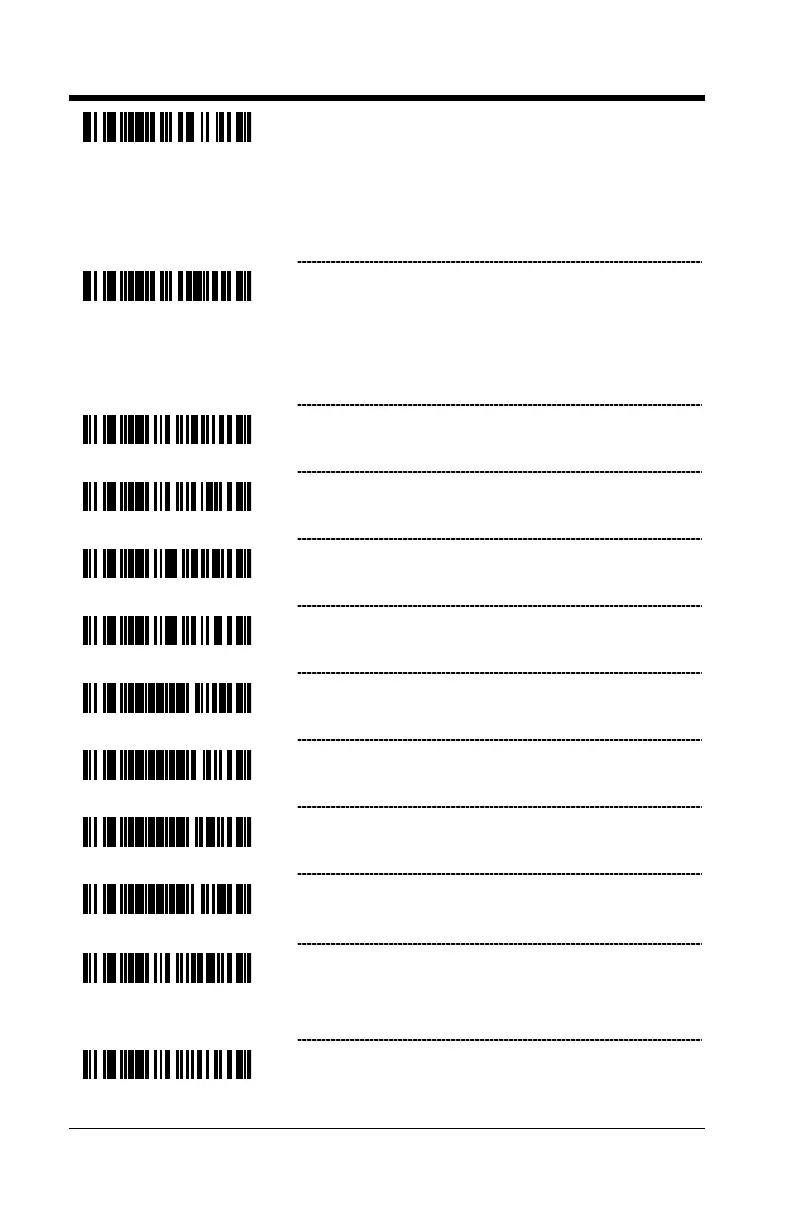15–2
Enable Uni-Directional USB Serial Emulation
Mode –Supported in Honeywell MS9500,
MS5100 and IS4125 laser-class products.
Note: This bar code enables Bi-Directional USB
Serial Emulation Mode in the Honeywell
Focus
®
area-imaging products.
Enable Bi-Directional USB Serial Emulation
Mode – Supported in Honeywell MS9500,
MS5100 and IS4125 laser-class products.
Note: This configuration code is not supported for
Focus/Imager class products (see note
above).
Enable USB Reserve Code #1
Disable USB Reserve Code #1
Enable USB Reserve Code #2
Disable USB Reserve Code #2
Enable IBM 1520 Code Flag Emulation –
UPC code IDs and ITF code IDs remain the
same but all other code IDs are transmitted as
Code 39 (IBM OEM Scanner Modes).
Disable IBM 1520 Code Flag Emulation