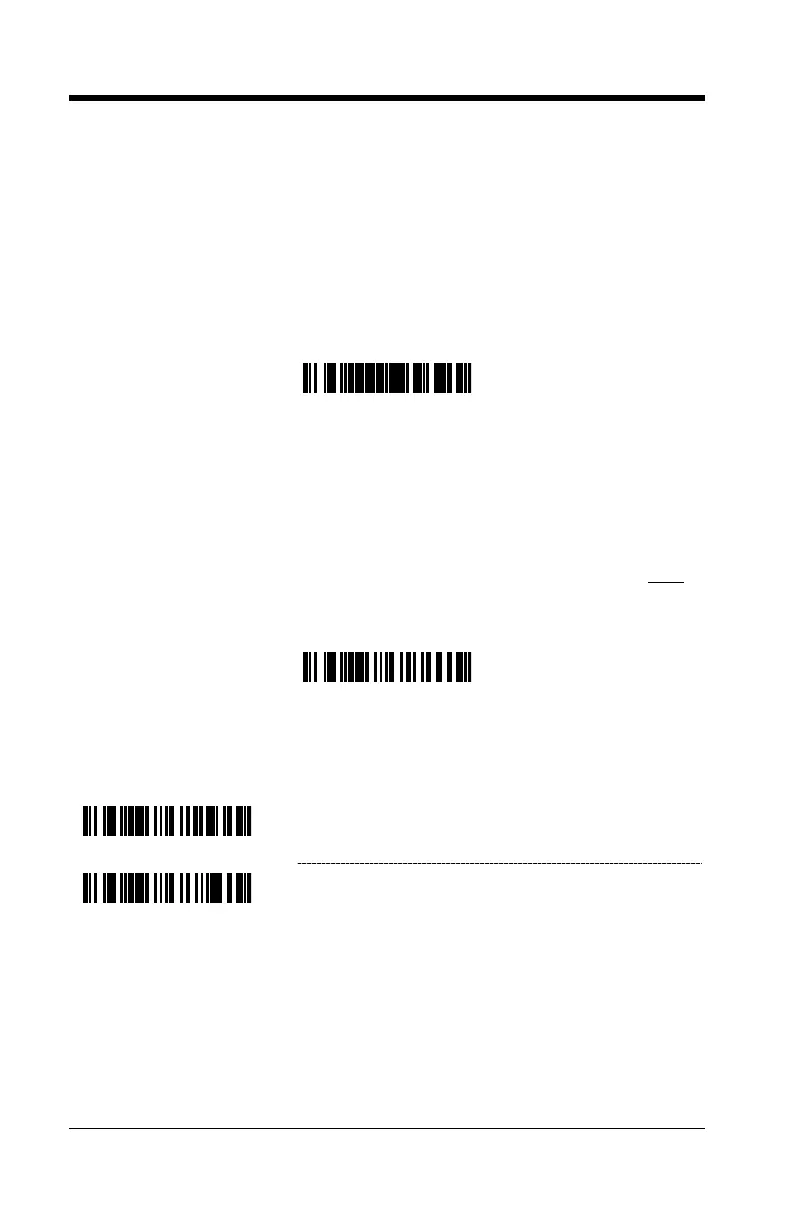17–4
MS9520-00 and MS9540-00 Laser Emulation Mode
The MS9520-00 and MS9540-00 leave the factory with Laser Emulation
interface enabled.
If you recall defaults while re-configuring your scanner, scan the following bar
code to re-enable the Laser Emulation interface. The scanner you are using
must be labeled as an MS9520-00 or MS9540-00 to support this feature.
Enable HH Laser Emulation
If host controlled laser emulation is required scan the following bar code after
scanning the Enable HH Laser Emulation bar code.
Enable Host Controlled Laser Emulation
Normal Laser Emulation Motor Idle State
Reverse Laser Emulation Motor Idle State
