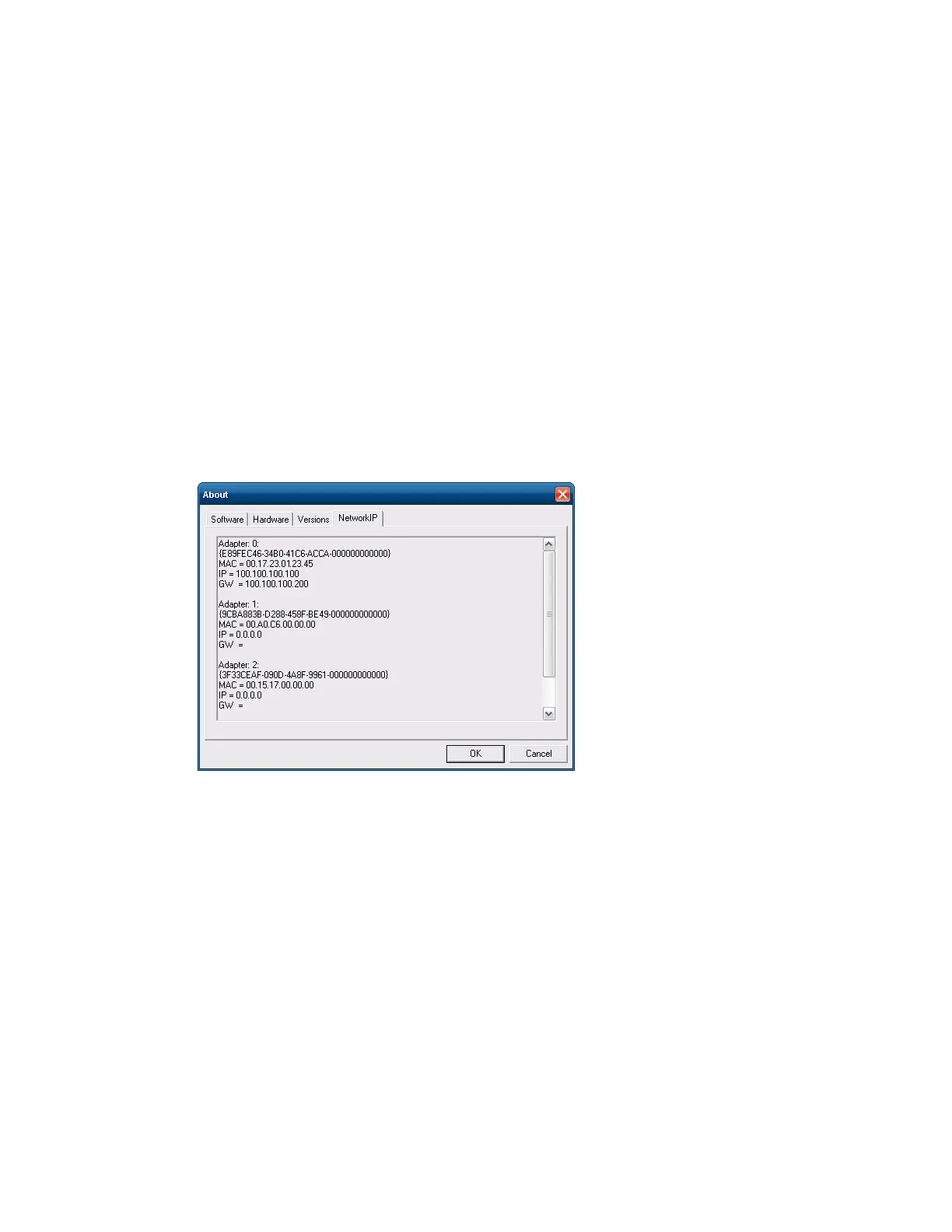Thor VM1 with Microsoft Windows Embedded Standard 2009 User Guide 125
Versions Tab and the Registry
The Versions tab displays program version details from the registry. Customized infor-
mation can be displayed by modifying the Registry using the Registry Editor. Use cau-
tion when editing the Registry and make a backup copy of the registry before changes
are made.
The registry settings for the Versions tab are under HKEY_LOCAL_MACHINE \ Soft-
ware \ LXE \ Version in the registry.
To add a user application to the Version panel, create a new string value under the
HKEY_LOCAL_MACHINE \ Software \ LXE \ Version key. The string name should
be the Application name to appear in the Version window. The data for the value should
be the version number to appear in the Version window.
Version strings can be equal to or less than 254 characters. Because the strings are dis-
played in a text box, any number can be accommodated, up to the 64K byte text box lim-
itation.
Network IP
MAC Address
The Network IP tab displays the MAC address of the network card(s) such as the Sum-
mit WLAN radio and the Bluetooth module.
