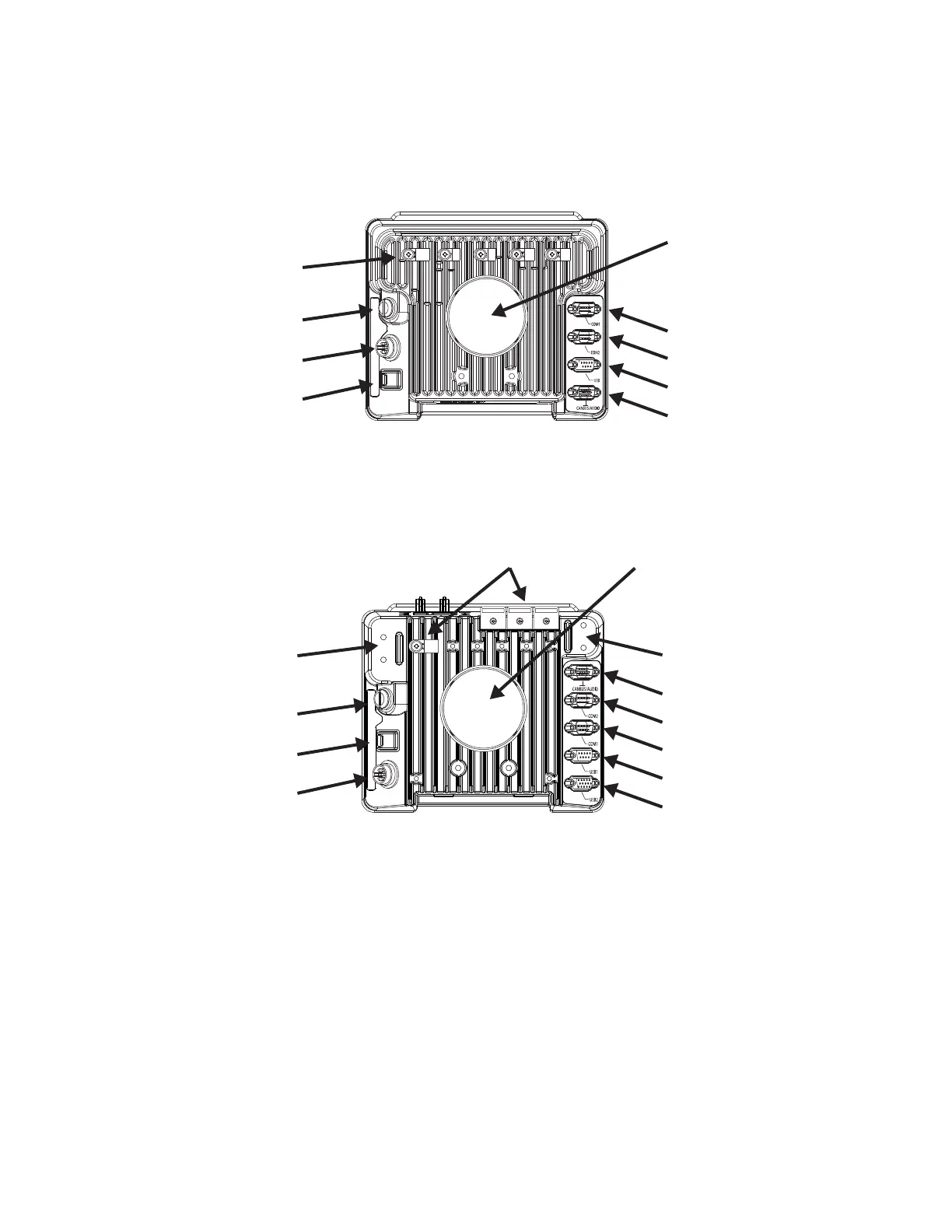16 Thor VM1 with Microsoft Windows Embedded Standard 2009 User Guide
Back View - Dock
The connectors on the back of the dock vary by dock model.
Standard Dock
Enhanced Dock
Note: For the VMX Enhanced Dock: COM1 is used for screen blanking (via the power cable
connector) and is unavailable when the screen blanking box is attached. When a screen
blanking box is attached, any external serial device such as a scanner, must be connected
to the COM2 port on the dock. If a screen blanking box is not connected via the power
cable, the COM1 port on the dock is available for a serial device
Strain Relief
Clamps
Fuse
Power
Connector
Power Switch
RAM
Ball
COM 1
COM2
USB
CANbus
/ Audio
Strain Relief
Clamps
CANbus
/ Audio
COM2
COM1
USB1
USB2
Fuse
Power
Connector
Power Switch
RAM
Ball
Accessory
Mount
Accessory
Mount
