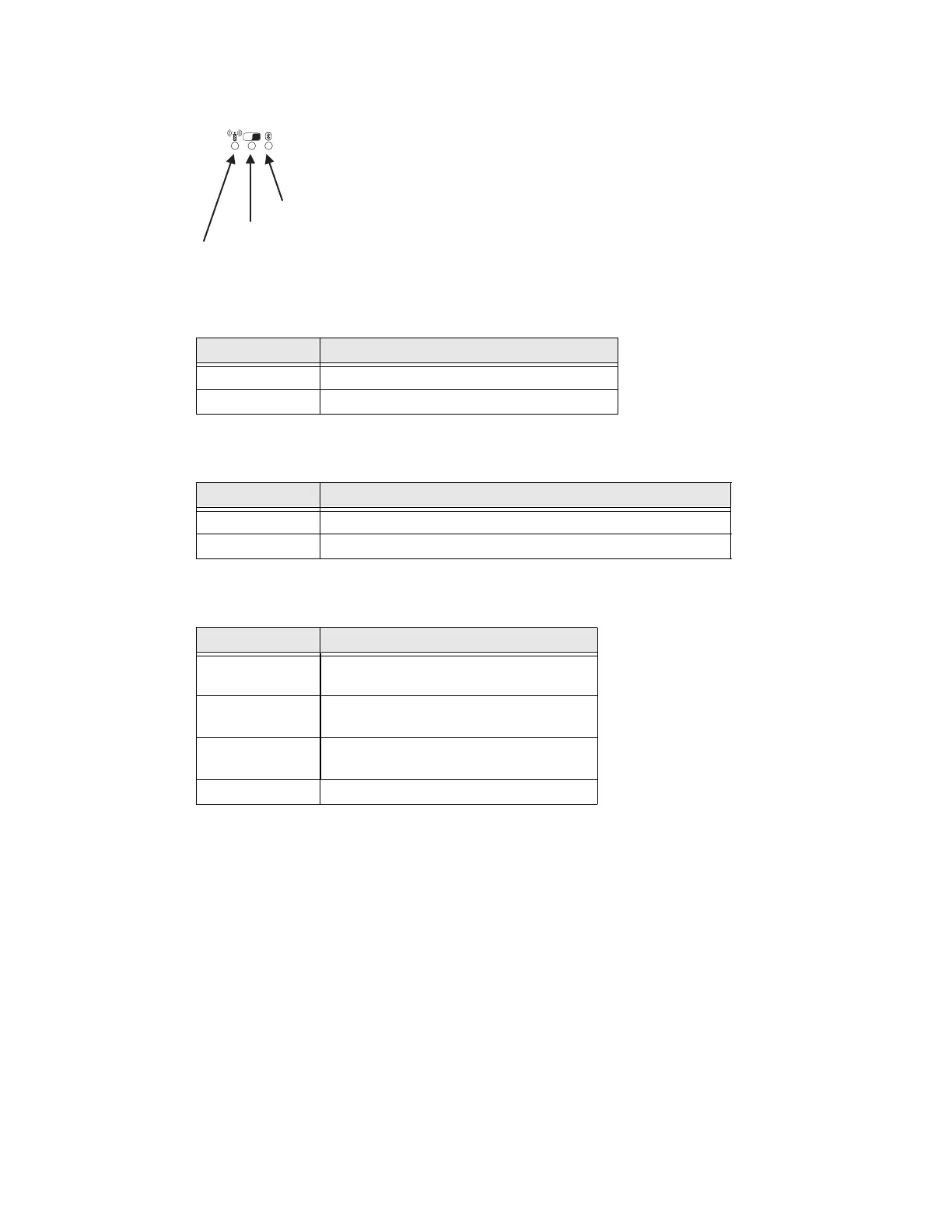Thor VM1 with Microsoft Windows Embedded Standard 2009 User Guide 41
Connection LEDs
WWAN LED
Wi-Fi LED
Bluetooth LED
The Bluetooth LED blinks once every 6 seconds when the Bluetooth client is paired but
not connected. It blinks once for a very short time every 2 seconds when paired and
connected. It blinks every second when in discovery. The LED is off when the Bluetooth
client is off.
WWAN LED
Wi-Fi LED
Bluetooth LED
LED Behavior Status
Solid Green Indicates a WWAN connection to a network
Off Indicates no WWAN connection
LED Behavior Status
Solid Green Indicates a connection with an IP address to an Access Point
Off Indicates no connection to an Access Point
LED Behavior Status
Blue Blinking
Slowly
Bluetooth is paired but not connected
to a device
Blue Blinking
Medium
Bluetooth is paired and connected to a
device
Blue Blinking
Fast
Bluetooth is discovering Bluetooth
devices
Off Bluetooth hardware has been turned off
