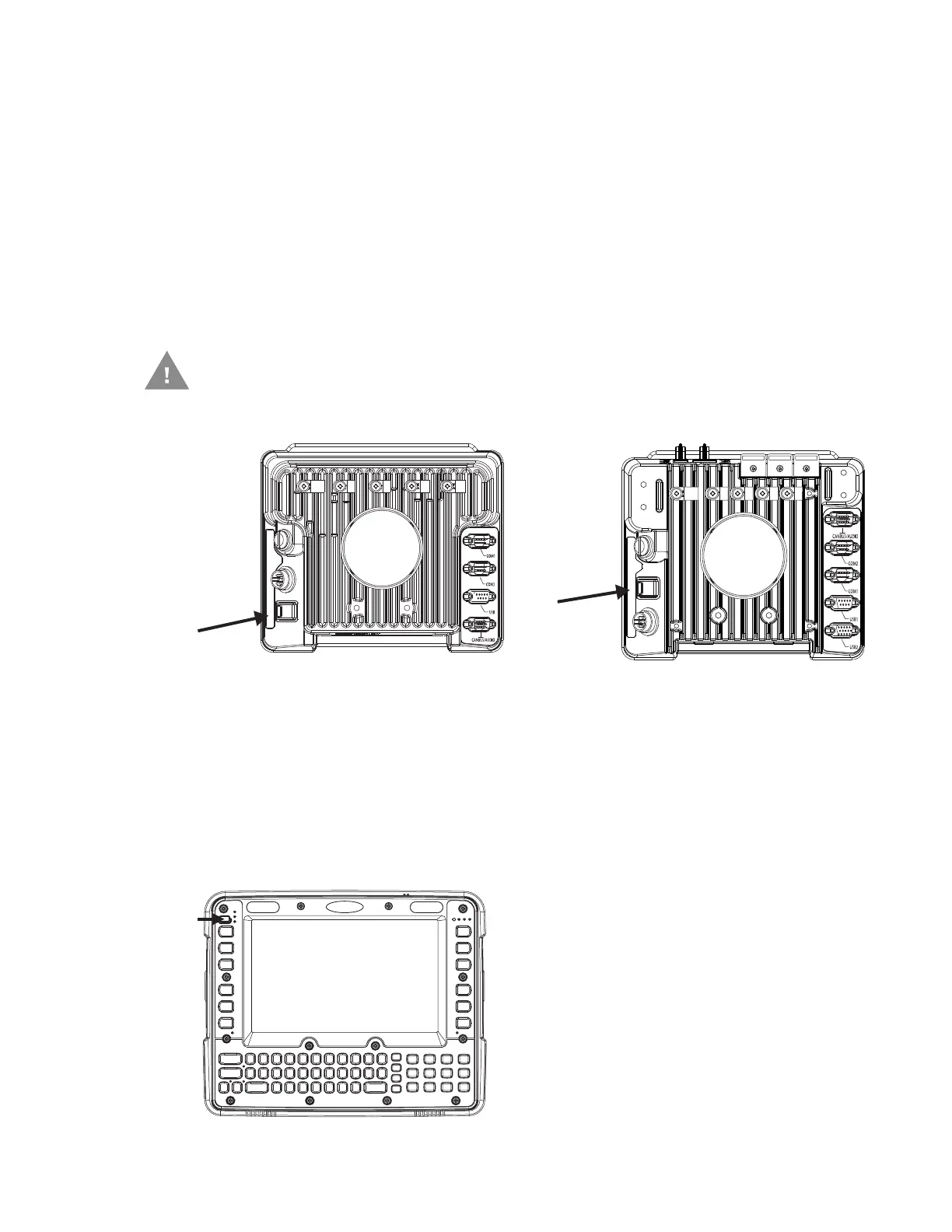18 Thor VM1 with Microsoft Windows Embedded Standard 2009 User Guide
Speaker Volume
The speaker volume can be adjusted via the Thor VM1 keypad:
•Use the 2nd + F9 keypress to increase speaker volume or the 2nd + F10 keypress to
decrease speaker volume.
The current volume level can be viewed on the Sounds control panel or via the system
tray speaker icon. These items can also be used to adjust speaker volume.
Power Up
The dock has a power switch on the back.
The “On” side of this rocker switch has a raised bump to allow the state of the switch to
be determined when the switch may not be easily viewed, for example, after the dock is
mounted in a vehicle.
After external power has been connected and the Thor VM1 has been mounted in the
dock, press the side of the power switch with the raised bump to pass power from the
dock to the Thor VM1.
Next locate the power button on the front of the Thor VM1.
If a USB drive, such as a thumb drive is attached to the Thor VM1, the device
attempt to boot from the USB drive and cannot. Remove the USB drive and
power up the Thor VM1 again.
Standard Dock Enhanced Dock
