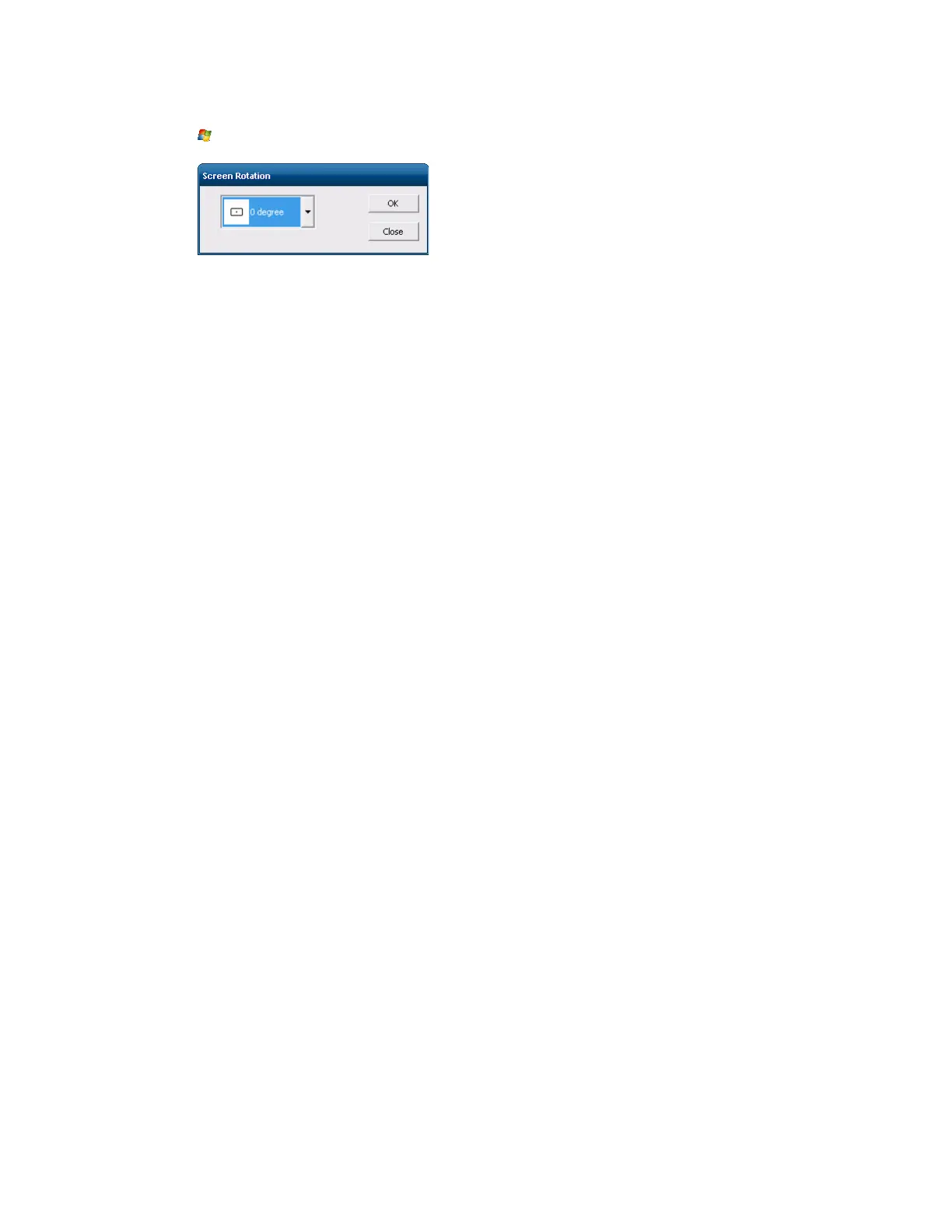150 Thor VM1 with Microsoft Windows Embedded Standard 2009 User Guide
Screen Rotation
(Start) >Control Panel > Screen Rotation (Classic view)
The Screen Rotation panel provides options for rotating the display:
0 Degree - Returns screen to the default orientation.
90 Degree - Rotates the screen counter clockwise 90 degrees as compared to the
default orientation.
180 Degree - Rotates the screen 180 degrees as compared to the default orientation.
270 Degree - Rotates the screen counter clockwise 270 degrees as compared to the
default orientation.
Select the desired rotation and tap OK. The screen may briefly go blank during the rota-
tion process.
Tap Close to dismiss the panel and keep the current screen rotation.
