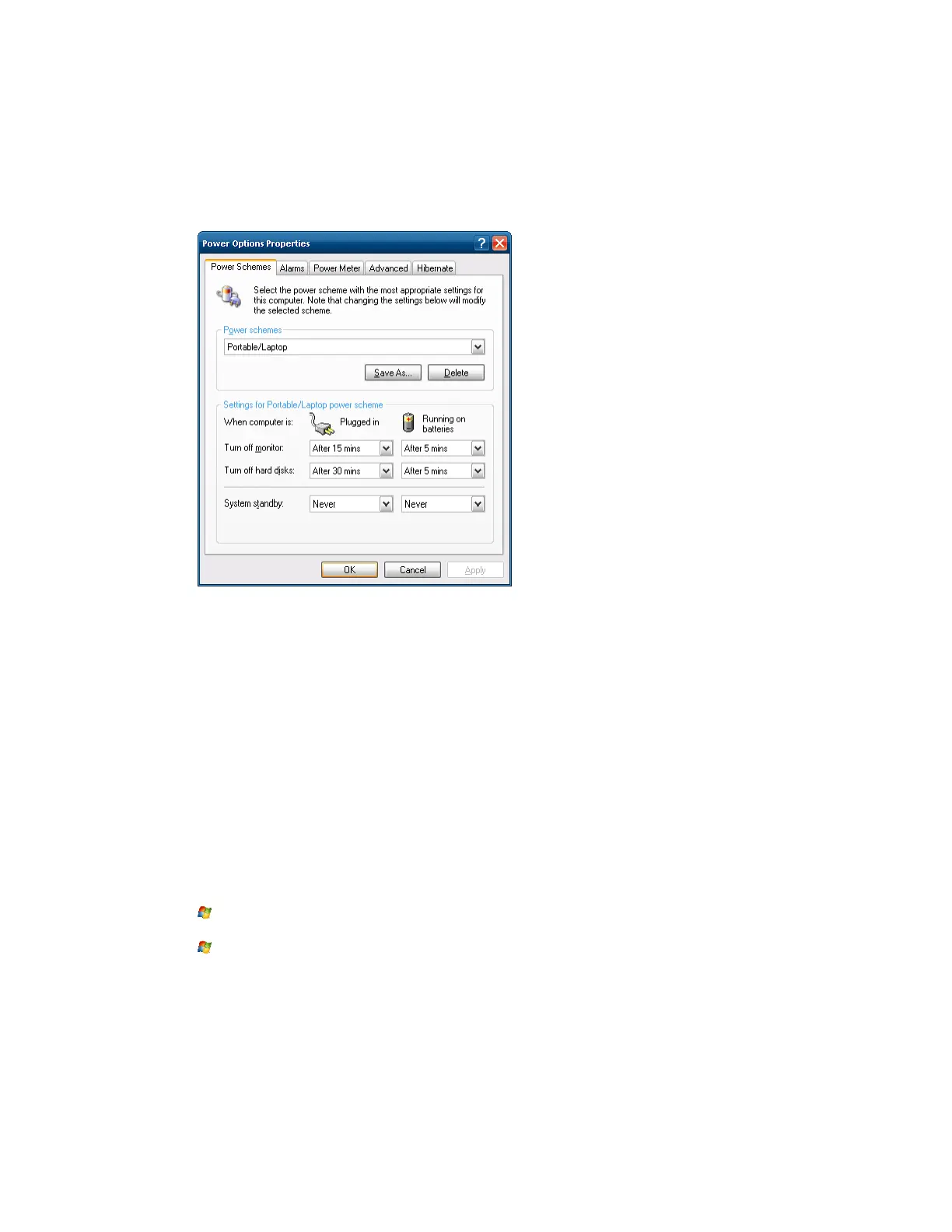144 Thor VM1 with Microsoft Windows Embedded Standard 2009 User Guide
Power Options
Select a Power Scheme
Power schemes can be configured for when the Thor VM1 is attached to an external
power supply or when operating from the UPS battery.
Note: When the UPS battery has been depleted or disconnected (the Thor VM1 is first powered
out of the box, the front panel has been replaced, etc.) power the Thor VM1 manually by
pressing the power button. After the initial power up, the Thor VM1 powers on
automatically when power is attached and AC/DC mode is enabled.
Note: When the UPS battery has been depleted or disconnected (the Thor VM1 is first powered
out of the box, the front panel has been replaced, etc.) power the Thor VM1 manually by
pressing the power button. After the initial power up, the Thor VM1 powers on
automatically when power is attached and Auto-On mode is enabled.
View UPS Battery Status
Power Meter
(Start) > Control Panel > Power Options > Power Schemes tab (Classic View)
(Start) > Control Panel > Performance and Maintenance> Power Options > Power
Schemes tab (Category View)
