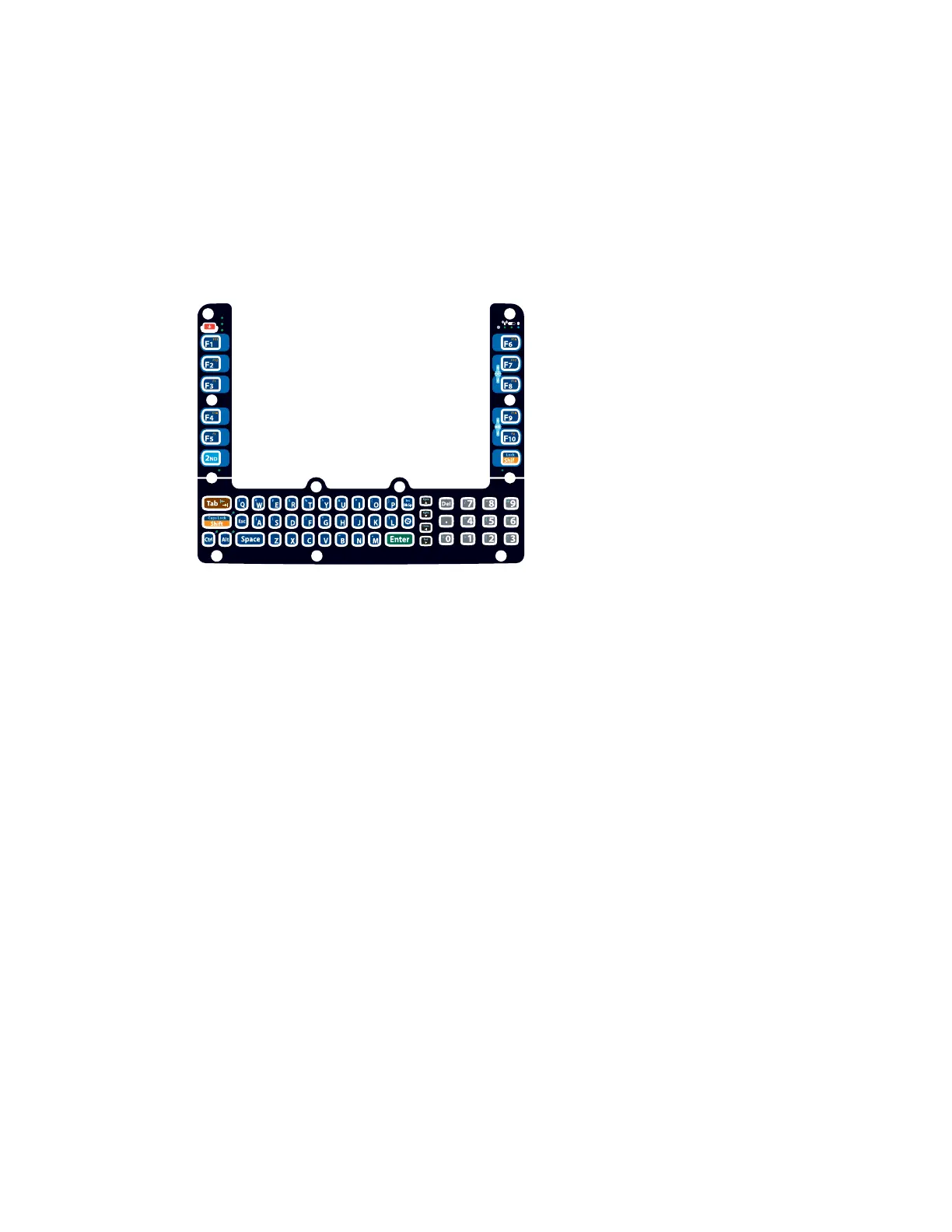36 Thor VM1 with Microsoft Windows Embedded Standard 2009 User Guide
Keyboard Options
The 2nd, ALT, CTRL and Shift keys (when present) are sticky keys. The Keyboard LEDs
identify the active sticky modifier mode state of the keyboard.
The Thor VM1 has an integrated keypad with five programmable keys and an available
external keyboard.
64-Key QWERTY Keyboard
The Thor VM1 has a QWERTY keyboard.
• Because the keyboard only has 64 keys, all functions are not visible (or printed on the
keyboard). Therefore the Thor VM1 keyboard supports what is called hidden keys --
keys that are accessible but not visible on the keyboard.
• The keyboard does not have a NumLock indicator or key. NumLock is always On.
The Thor VM1 keyboard keys are backlit.
• By default, the keyboard backlight follows the display backlight. When the display
backlight is on, the keyboard backlight is on.
• If the display backlight brightness is increased (or decreased) the keyboard backlight
brightness is increased (or decreased).
• The keyboard backlight and the display share the same timer, which is configured in
the Power Options control panel.
Keypad LEDs
See Keyboard LEDs for details.
USB Keyboard / Mouse
A standard USB keyboard or mouse can be attached to the Thor VM1 using the appro-
priate adapter cable.
