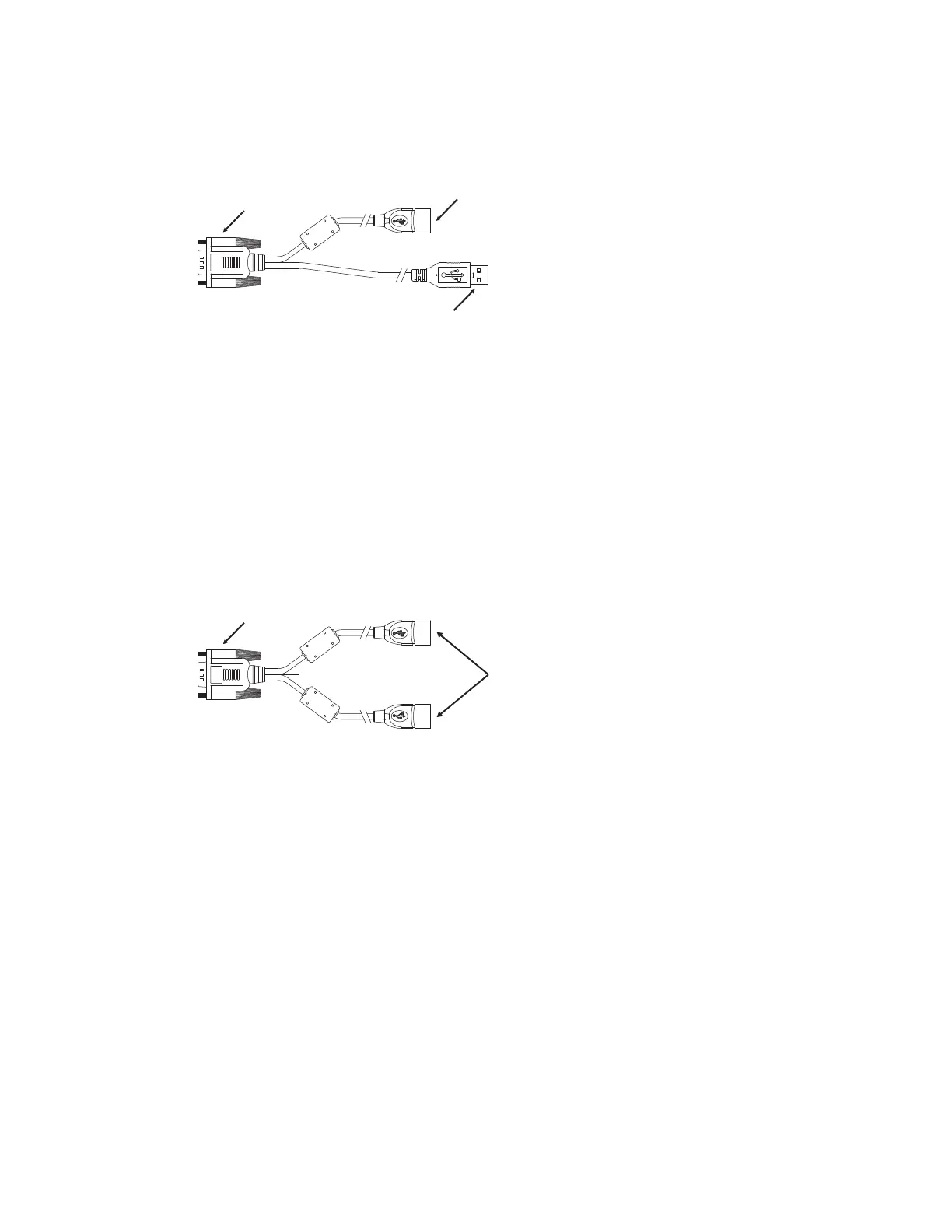Thor VM1 with Microsoft Windows Embedded Standard 2009 User Guide 101
Connect USB Host
Host / Client Y Cable
See USB and USB1 Connector for connector pinouts.
1. Seat the D9 connector firmly over the USB (Standard Dock) or USB1 (Enhanced
Dock) connector on the dock.
2. Tighten the thumbscrews in a clockwise direction. Do not over tighten.
3. The USB-host connector provides a connector for a USB device such as a USB
thumb drive.
4. Secure the cables to the Thor VM1 with Strain Relief Cable Clamps.
Dual Host Y Cable
See USB2 Connector for connector pinouts.
1. Seat the D15 connector firmly over the USB2 (Enhanced Dock only) connector on
the dock.
2. Tighten the thumbscrews in a clockwise direction. Do not over tighten.
3. The USB-host connectors provide a connector for a USB device such as a USB
thumb drive.
4. Secure the cables to the Thor VM1 with Strain Relief Cable Clamps.
USB Scanner
There are several ways to attach a USB scanner:
• A USB scanner can be attached to the USB host port on the Enhanced Dock.
• A USB scanner can be attached to the host port on either USB adapter Y-cable.
D9 Connector
USB Host Connector
USB Client Connector
D15 Connector
USB Host Connectors
