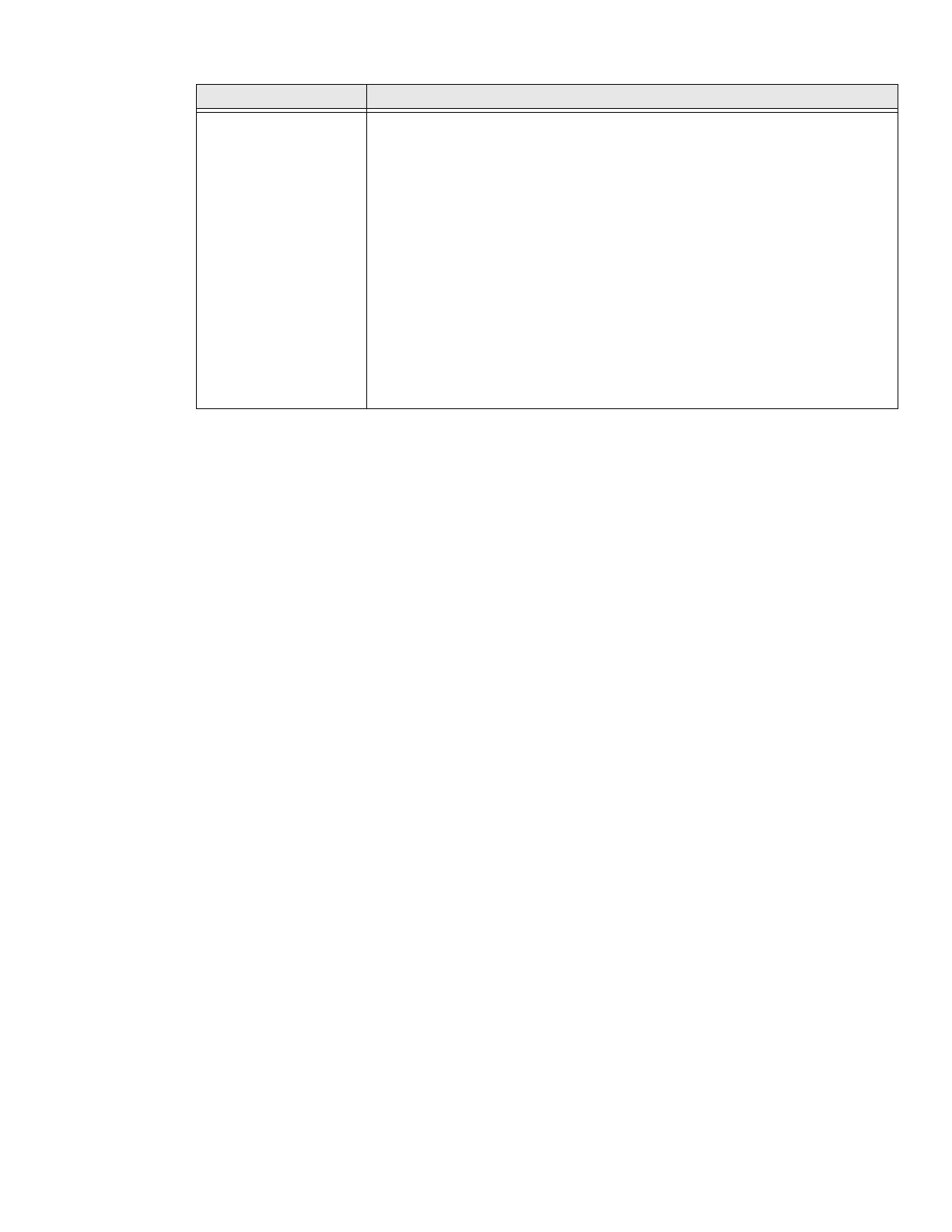Thor VM1 with Microsoft Windows Embedded Standard 2009 User Guide 135
Auto Reconnect This option is Enabled (checked) by default. This option controls the overall
mobile Bluetooth device reconnect behavior.
When Auto Reconnect is disabled (unchecked), Auto Reconnect on Boot is
automatically disabled and dimmed.
When Auto Reconnect is disabled (unchecked), no devices are reconnected in
any situation. The status of Auto Reconnect on Boot is ignored and no devices
are reconnected on boot. The status of Clear Pairing Table on Boot controls
whether the pairing table is populated on boot.
When Auto Reconnect is enabled (checked) and Auto Reconnect on Boot is
disabled (unchecked), devices are not reconnected on boot, but are
reconnected in other situations (example: return from out-of-range).
When Auto Reconnect is enabled (checked) and Clear Pairing Table on Boot is
enabled (checked), devices are not reconnected on boot, but are reconnected in
other situations (example: return from out-of-range). The pairing table is
cleared on boot. The status of Auto Reconnect on Boot is ignored and the
option is automatically disabled (unchecked) and dimmed.
Option Function
