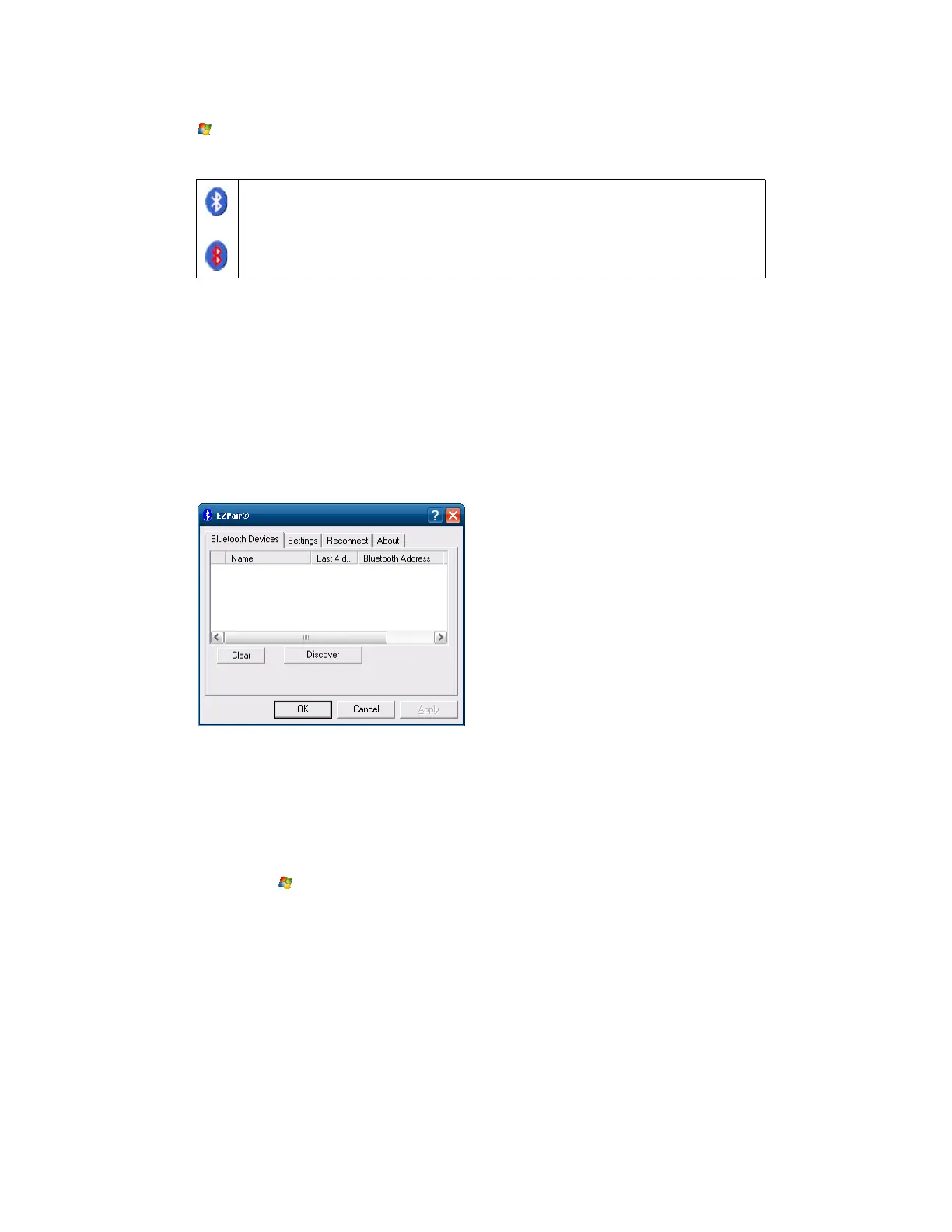Thor VM1 with Microsoft Windows Embedded Standard 2009 User Guide 137
Using Bluetooth
(Start) > Control Panel > Bluetooth or Bluetooth icon in taskbar or Bluetooth icon on
desktop
The Thor VM1 default Bluetooth setting is Enabled.
The Thor VM1 Bluetooth module is designed to Discover and pair with nearby Bluetooth
devices.
Prerequisite: The remote Bluetooth devices have been setup to allow them to be “Dis-
covered” and “Connected/Paired”. The System Administrator is familiar with the pairing
function of the remote Bluetooth devices.
Bluetooth Devices Display - Before Discovering Devices
Note: When Filtered Mode is enabled, only Bluetooth printers or Bluetooth scanners/imagers
are recognized and displayed in the Bluetooth panel. All other Bluetooth devices are
ignored.
Initial Configuration
1. Select (Start) >Control Panel > Bluetooth or tap the Bluetooth icon in the taskbar
or on the desktop.
2. Tap the Settings Tab.
3. Change the Computer Friendly Name at the bottom of the Settings display. The
Bluetooth Thor VM1 default name is the Computer Description. Honeywell strongly
urges assigning every Thor VM1 a unique name (up to 32 characters) before
Bluetooth Discovery is initiated.
4. Check or uncheck the Thor VM1 Bluetooth options on the Settings tab.
5. Tap the OK button to save your changes or the X button to discard any changes.
or
Tap the Bluetooth icon in the taskbar to open the Bluetooth EZPair application.
