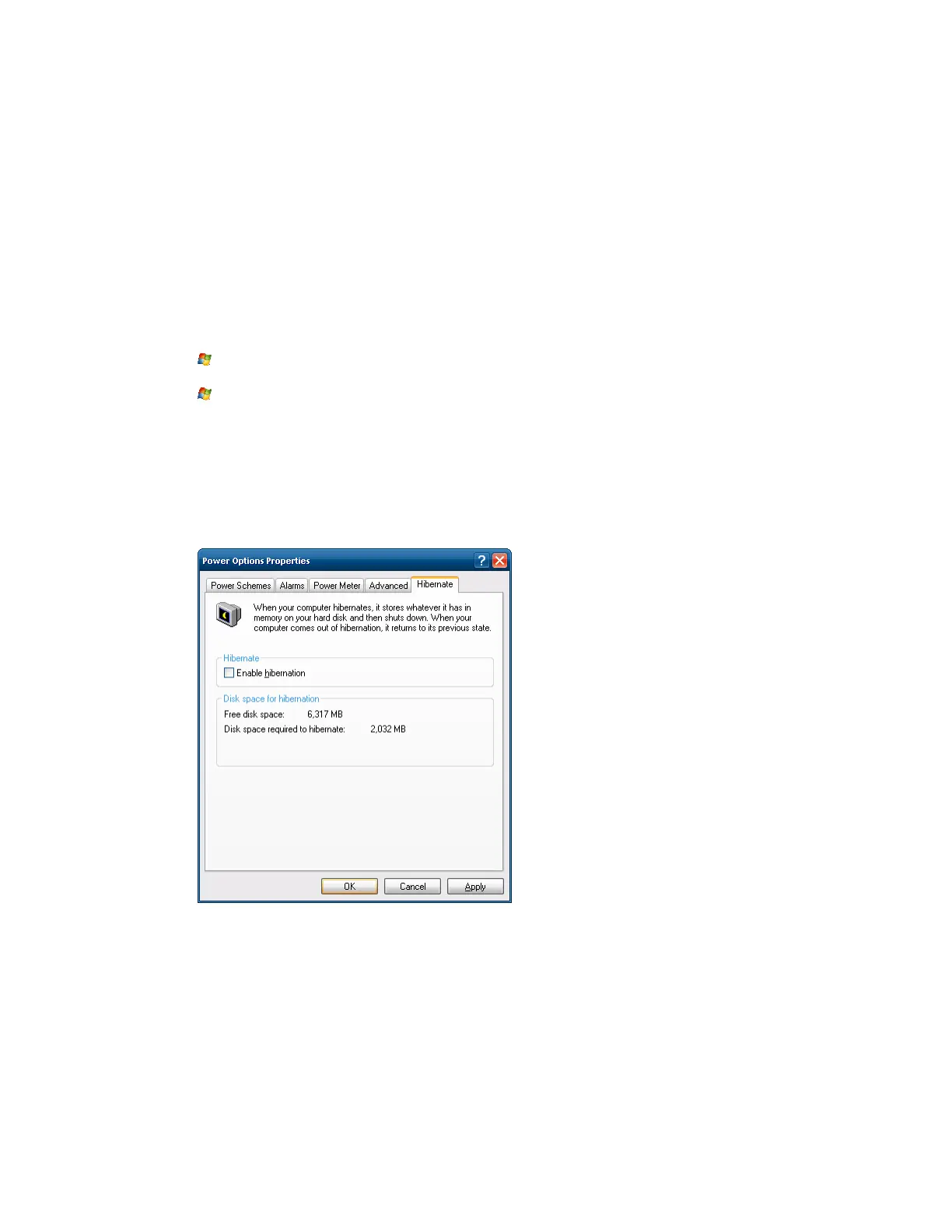146 Thor VM1 with Microsoft Windows Embedded Standard 2009 User Guide
•Do nothing
• Ask me what to do
•Stand by
•Shut down.
The default is to shut down. The Thor VM1 performs an orderly shut down when the
power key is pressed when this option is enabled.
Hibernate
Enable Hibernation
(Start) > Control Panel > Power Options > Hibernate tab (Classic View)
(Start) >Control Panel > Performance and Maintenance> Power Options > Hiber-
nate tab (Category View)
By default, hibernate is disabled on the Thor VM1. The default can be changed on this
page.
The disk space necessary for hibernation plus the free disk space on the hard drive are
listed.
